Flash Tools
Windows-10-Version-1909
Click here to download Windows 10 1909 ISO file.
Last updated : Sep 15, 2022
Co-authored by : Code Flow
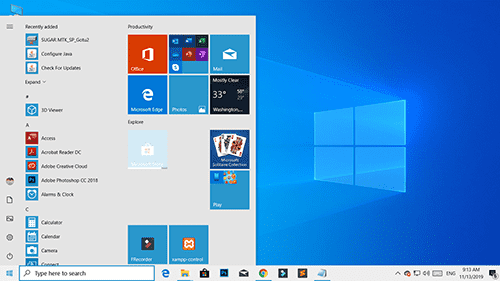
Direct Download Windows 10 November 2019 Update ISO File
| Release Date | : | November 12, 2019 |
| Version | : | 1903-OS Build 18362.476 and 1909-OS Build 18363.476 |
| Microsoft Office Activation Code | Microsoft Windows Activation Code |
| OFFICE 2019 | Windows 7 Professional / Enterprise |
| OFFICE 2016 | Windows 8 / 8.1 All Versions |
| OFFICE 2013 | Windows 10 All Versions |
| OFFICE 365 Pro Plus | Windows 7 / 8 / 8.1 / 10 (All in One) |
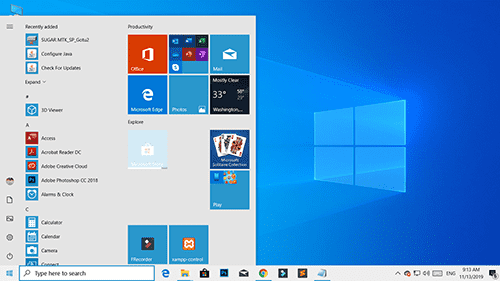
What's New in Windows 10’s November 2019 Update?
Microsoft released Windows 10’s November 2019 Update, codenamed 19H2, on November 12. Also known as Windows 10 version 1909, this is the smallest, quickest Windows 10 Update yet. It’s practically just a service pack.
To install the update, head to Settings > Update & Security > Windows Update. Click “Check for Updates.” You’ll see a message saying the update is available. Click “Download and install now” to get it.
Here are all the major changes in Windows 10 version 1909.
New notification settings and shortcuts
The majority of Windows 1909's changes are to how the OS lets users manage their system and app notifications, including:
- A new “Manage notifications” shortcut in Action Center (which is opened by clicking the small dialogue box icon in the lower-right of the Windows taskbar).
- Individual system notifications will now include a clickable link that takes you directly to that specific app’s notifications settings.
- New options in the Notifications Settings page for muting apps individually, or all at once.
- There are also new icons for specific notification types in the settings menu.
New event quick-creation tools for the Windows 10 Calendar
The other major change in Windows 10 1909 is to the Windows Calendar app. You can now add events directly to the quick-access calendar without having to open the main Calendar app. Here’s how:
- Click the date/time from the taskbar to open the quick-access calendar view.
- Click on a date to begin adding an event. The quick-creation tools let you name and label events, and add times and locations.
A new shortcut to open the main calendar app has also been added to the quick-access calendar.
Other changes in Windows 10 version 1909
On top of the handy notifications and calendar shortcuts, users will also notice some other helpful changes after installing the version 1909 update:
- The search tool in file explorer has been updated and is now online-based, meaning it will now include OneDrive files in search results. It will also perform a quick search, displaying potential matches in the drop-down menu below the search bar (though you can still perform the classic full search by simply pressing “Enter.”)
- Hovering over the Start Menu’s sidebar shortcuts (such as Settings icon) will display more helpful tooltip text.
- You can now voice-control third-party AI assistants from the lock screen—or at least it’ll be possible once third-party assistants enable this, though Alexa is rumored to be adding support soon.
- Assistants and the Narrator accessibility feature can now tell if the Function (“FN”) key is pressed on devices that have it.
- Improved battery life and power efficiency for some devices.
- A few other more technical changes for enterprise users.
You may also want to read
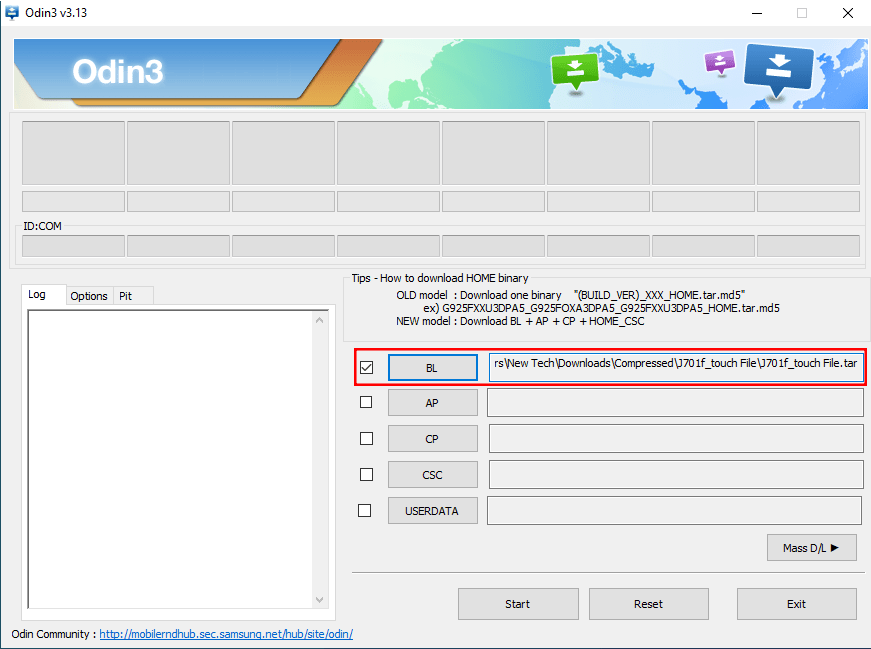
J7 Next Touch Repair File
Click here to download touch repair file of Samsung J7 Next (J701f) device.

Miracle Box
Miracle Box Crack is a world number one mobile repairing tool.
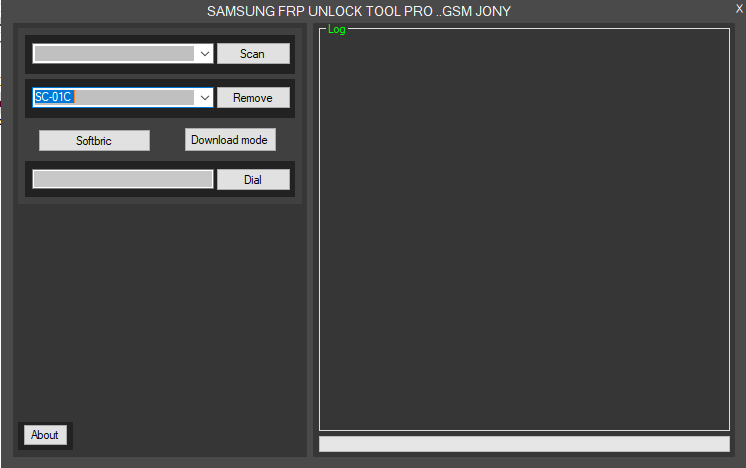
Samsung FRP Tool PRO
Samsung FRP Tool Pro is the tool to unlock the FRP of Samsung devices.
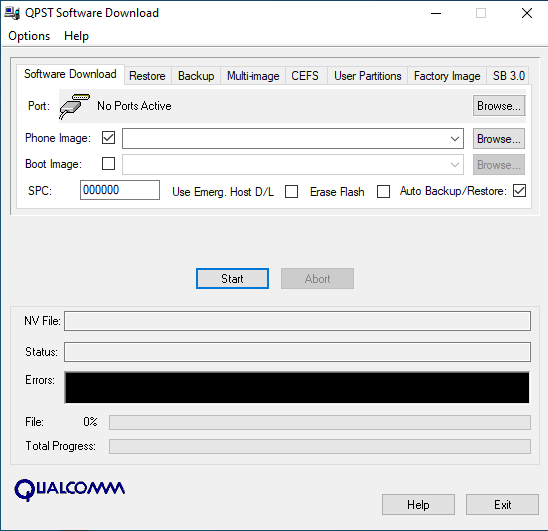
QPST Tool
QPST is a windows installable application to flash Stock ROM for Qualcomm Smartphones and Tablets.
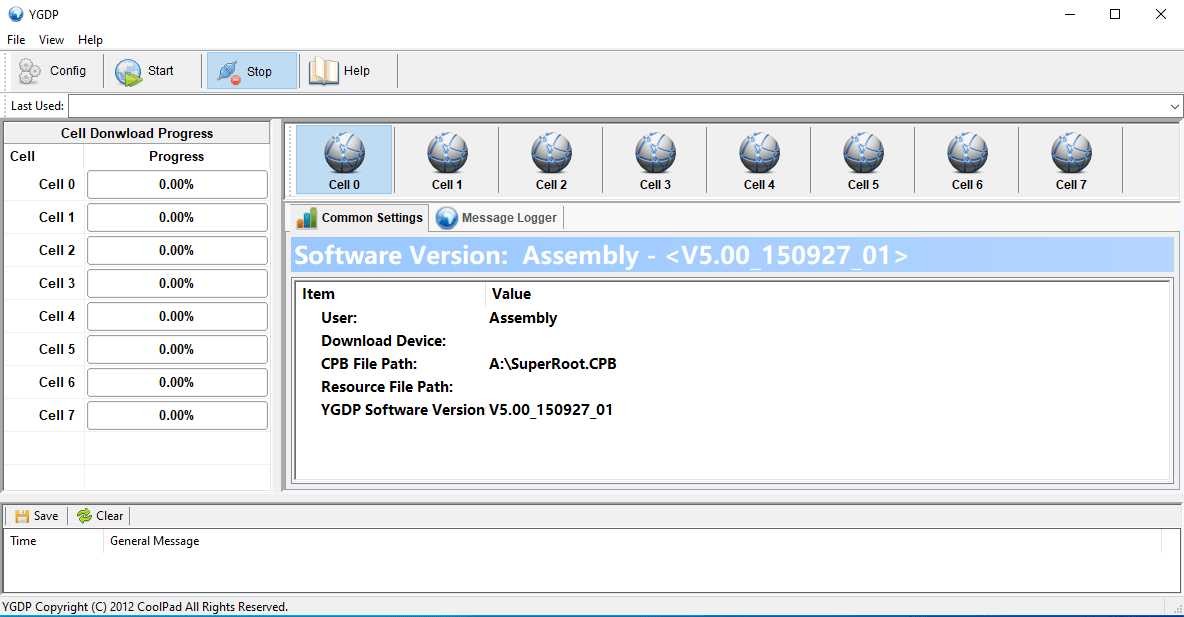
YGDP Tool
YGDP Tool is a tool to flash CPB firmware for Android devices.

SP Flash Tool
SP Flash Tool is an application which mainly helps you to flash Stock ROM, Custom recovery and fixing in some extreme cases ( firmware update, Flash recovery, unbrick bricked Android device etc.).