Flash Tools
Using Recovery Mode
Recovery Mode is a combination of key presses or instruction from a command lines.
Last updated : Sep 15, 2022
Co-authored by : Code Flow
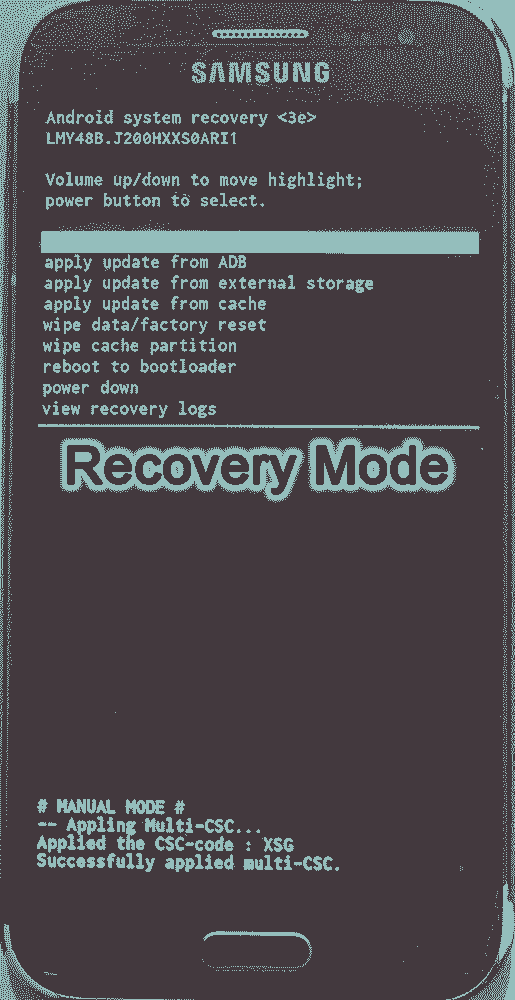
What is Recovery Mode ?
Recovery Mode is a independent, lightweight runtime environment which allows you to perform hard reset, wipe cache partition, wipe data or factory reset, wipe cache partition,reboot system and update software, etc without entering into phone. Its possible to get in recovery mode via your's device hardware keys. Pen or Touch Input is not supported. You can easily enter this mode i.e no need password or pattern lock or PIN.
Here are the key combinations for some of the popular android device manufactures:
- Samsung: Power + Home + Volume Up
- Nexus: Power + Volume Up + Volume Down
- LG: Power + Volume Down
- HTC: Power + Volume Down
- Motorola: Power + Home
- Sony: Power + Volume Up or Volume Down
- Pixel: Power + Volume Down
- Huawei: Power + Volume Down
- Xiaomi: Power + Volume Up
- OnePlus: Power + Volume Down
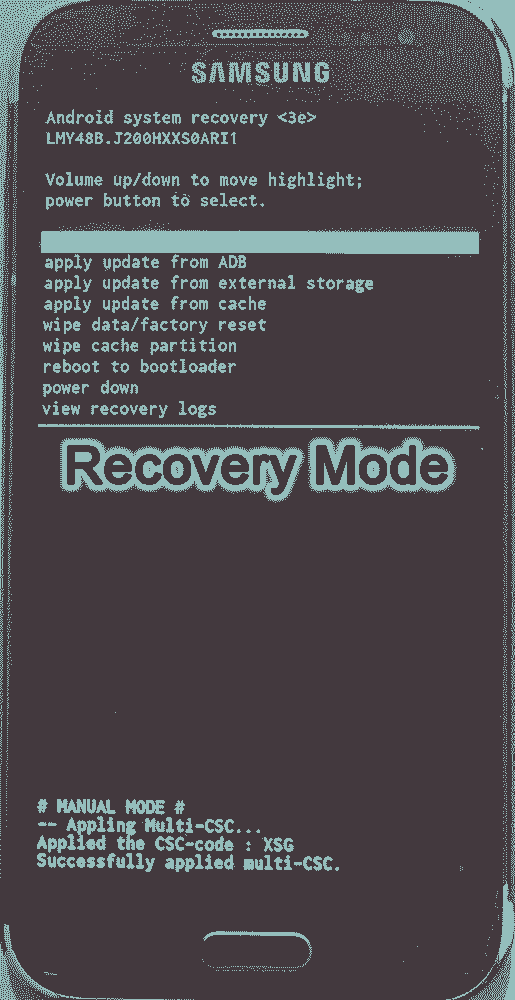
Note: Before you flashing, do not forget to make a backup of important data, your system and Apps from your phone. Make sure that your Android Phones must have more than 45 percent of battery charged to start the flashing process.
How To Flash a Stock ROM for Any Android Phone Using Recovery Mode
- Download the Stock firmware that you wish to flash your android smartphones.
- Once you download is completed, save that .ZIP files to your SD Card or flash drive.
- Boot your device into the Recovery Mode. To boot in recovery use revcovery combo buttons but if you don't know which button to press to access recovery, read this page till to end.
- Once you are in recovery mode, select "Install ZIP from SD Card" or "Apply update from external storage".
- Navigate to the ZIP file you downloaded earlier and select it from the list to flash it.
- Wait for the process to complete, it may take a few minutes.
- You may also need to wipe your data and/or cache. In TWRP you will find this under the "Wipe" section and in ClockworkMod.
- When you are done, reboot your mobile into your new ROM.
You may also want to read
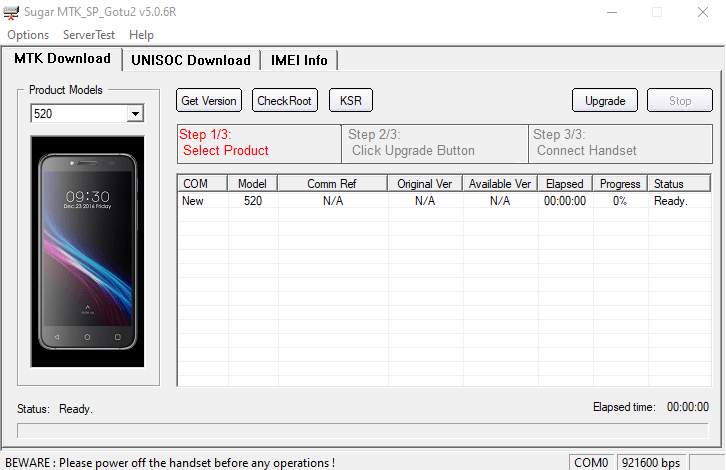
Sugar MTK SP Tool
Sugar MTK SP Tool is an small windows application for flashing Stock ROM for android device and tablets.
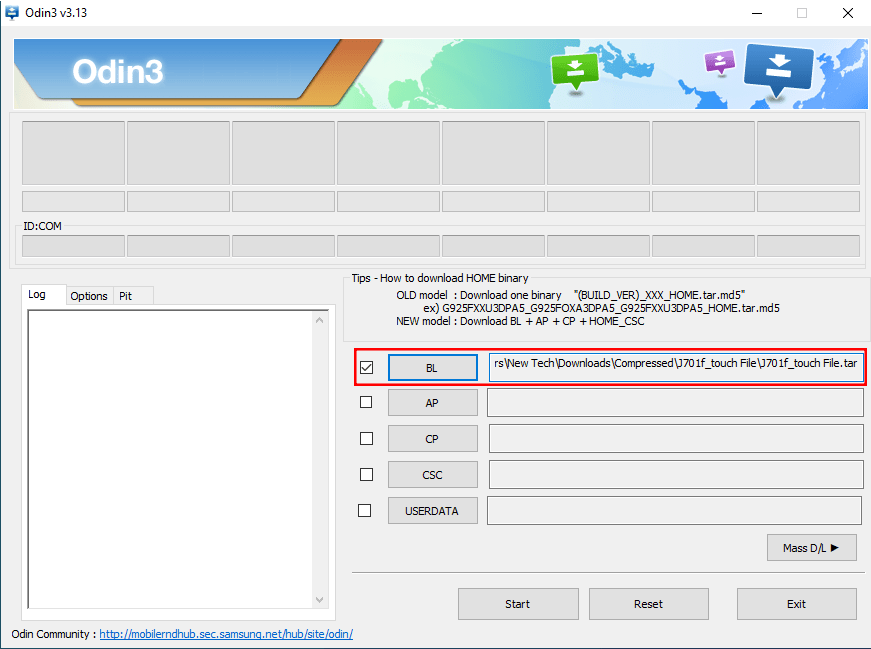
J7 Next Touch Repair File
Click here to download touch repair file of Samsung J7 Next (J701f) device.
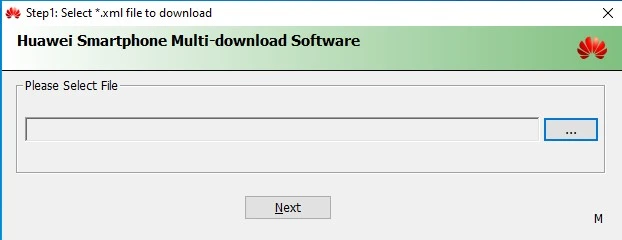
Huawei Multi-Download Tool
Huawei Smartphone Multi-Download Tool is a windows application to flash Stock ROM for Huawei Smartphone.

SP Flash Tool
SP Flash Tool is an application which mainly helps you to flash Stock ROM, Custom recovery and fixing in some extreme cases ( firmware update, Flash recovery, unbrick bricked Android device etc.).

FRP Removal Tools
FRP is Factory Reset Protection created by GOOGLE to permanently lock your android device.

Samsung Kies
Samsung Kies connects your mobile phone to your PC, making it easier for you to synchronize data between devices and find new apps. Supported model : Feature phone, Smart Phone/Tablet before Galaxy Note III (including Galaxy S4, Note II, etc)