Flash Tools
LG Flash Tool
LG Flash tool is a windows application to flash KDZ firmware for LG Android Smartphone and tablet devices.
Last updated : Sep 15, 2022
Co-authored by : Code Flow
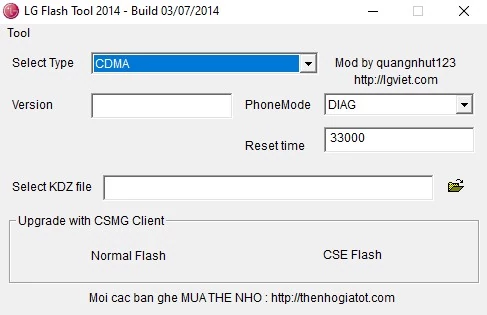
What is LG Flash Tools ?
Lucky Goldstar (LG) is a windows application which helps you to flash .KDZ stock firmware on LG Smartphone Devices and Tablets. This tool is a user interface application, which means that a home user of a computer can easily operate this device.
It is also known as fully portable application because you don't have to install it on your computer or laptop in order to launch it. Simply, Download and extract the zip file and open LGFlashTool2014.exe when you are ready to use. This Flash tool is officially provided by LG Co-oporation.
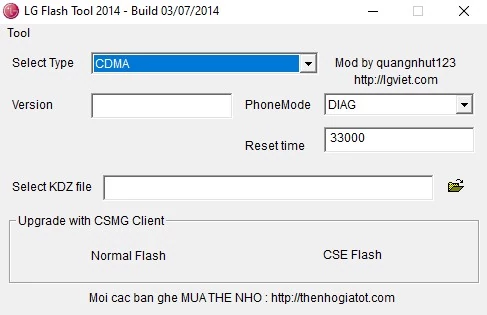
Note: Before you flashing, do not forget to backup important files and information from your phone. Your Android Phones must have more than 45 percent of battery charged to start the flashing process.
How To Flash Firmware On LG Mobile Using LG Flash Tool.
- Make sure that you have download and install latest version of LG USB Driver on your computer or laptop.
- Download and extract the KDZ firmware of LG Devices.
- Download and install the latest version of LG Flash Tool.
- Open "LGFlashTool2014.exe" application to launch the LG Flash tool (Lucky Goldstar)
- Now, Switch off your smartphone or tablet.
- Then, Press and hold the volume up key for download mode.
- Connect your device to the computer using USB Cables (Use Original Cable).
- In LG Flash tool, Under the Select Type Dropdown menu, Choose CDMA.
- Now, Click on select file button to load the KDZ firmware (e.g. LG_XXXXXX_XX_XX-XXX_XXX_XX.kdz).
- Then, Click on Normal Flash Button.
- Now, Click on the Start Button to begin the flashing process.
- Choose the Language which you feel know better and click Ok button. It may takes up to 10 minutes depend upon to file size and computer specification.
- Disconnect the cable from the computer and Restart your device if you see the Green Bar at the end of Flashing.
- Good Luck!!
You may also want to read
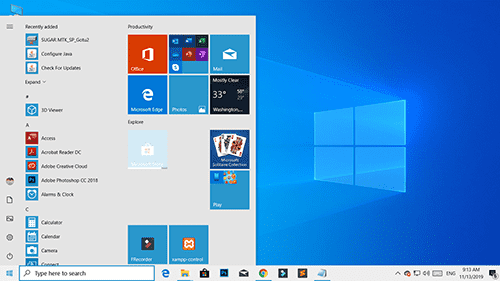
Windows-10-Version-1909
Click here to download Windows 10 1909 ISO file.

Samsung Kies
Samsung Kies connects your mobile phone to your PC, making it easier for you to synchronize data between devices and find new apps. Supported model : Feature phone, Smart Phone/Tablet before Galaxy Note III (including Galaxy S4, Note II, etc)
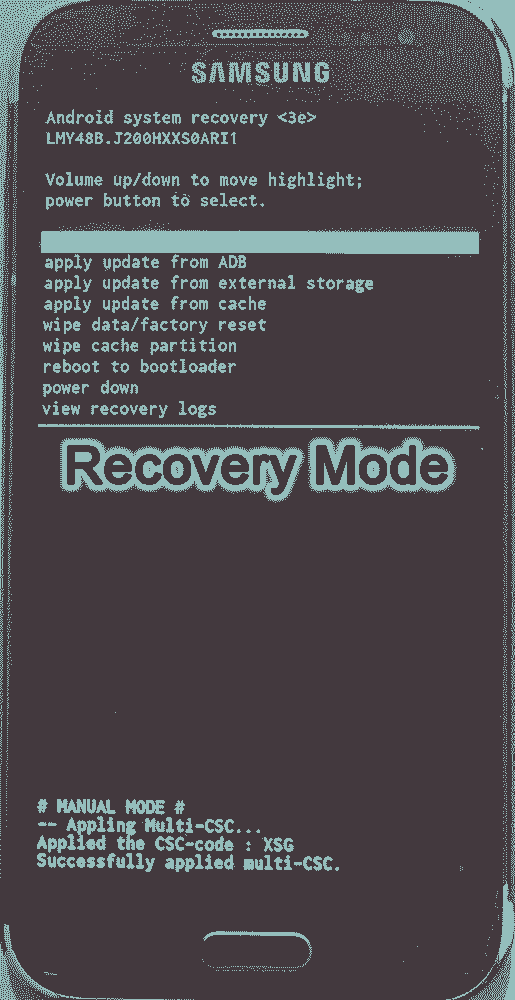
Using Recovery Mode
Recovery Mode is a combination of key presses or instruction from a command lines.
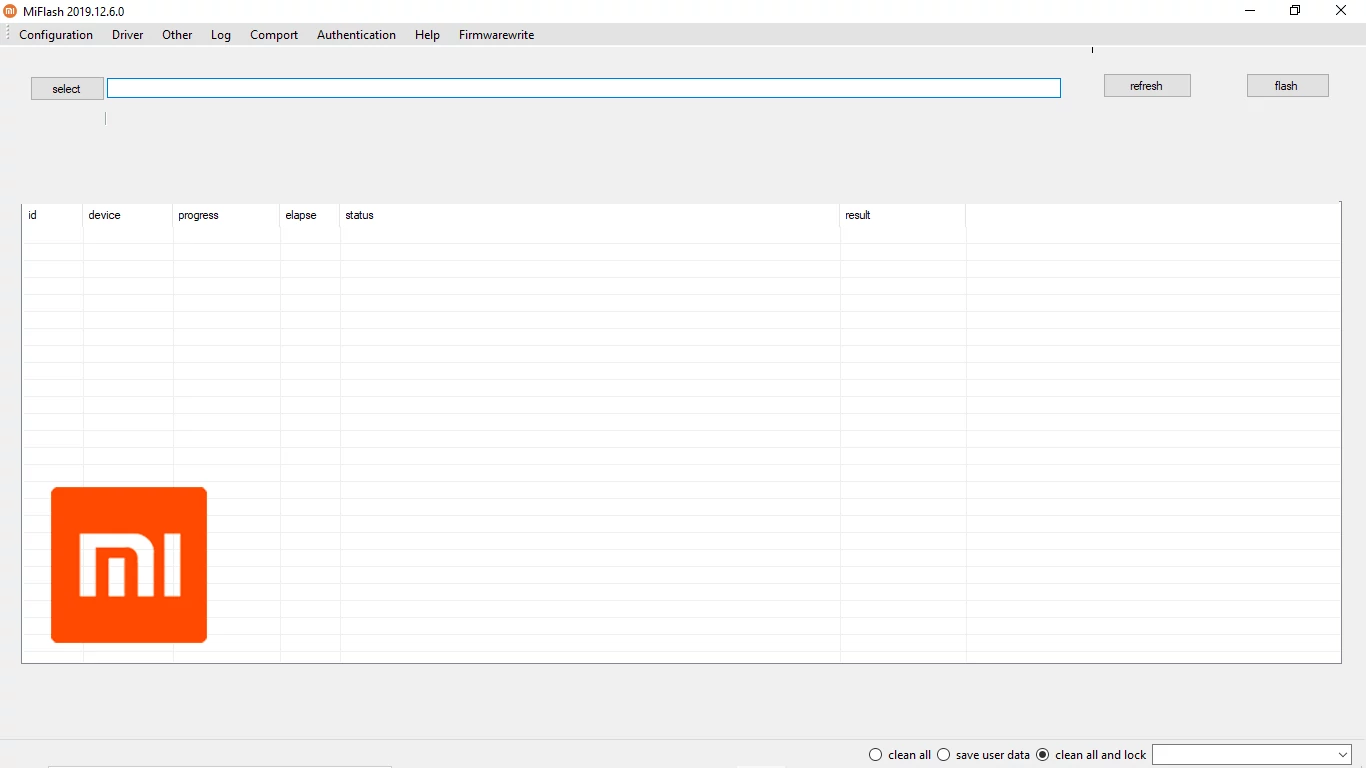
Xiaomi Mi Flash Tool
Xiaomi Mi Flash Tool is a tool to flash Stock ROM for Xiaomi phones.
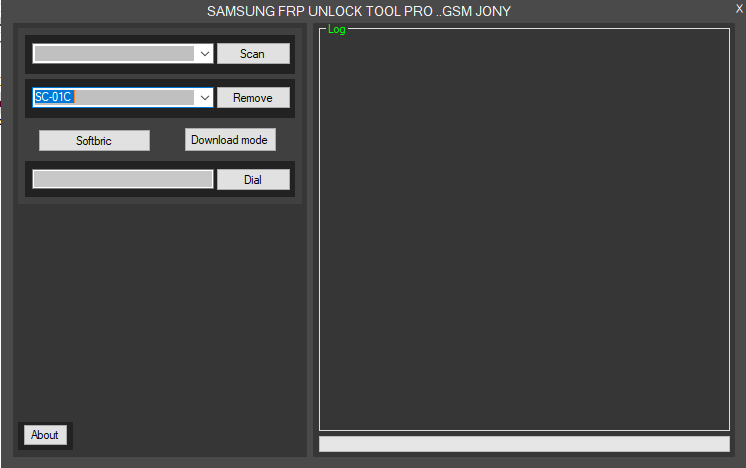
Samsung FRP Tool PRO
Samsung FRP Tool Pro is the tool to unlock the FRP of Samsung devices.

Miracle Box
Miracle Box Crack is a world number one mobile repairing tool.