Samsung SM-A013M Combination File (Binary U1) & Odin Flashing Guide
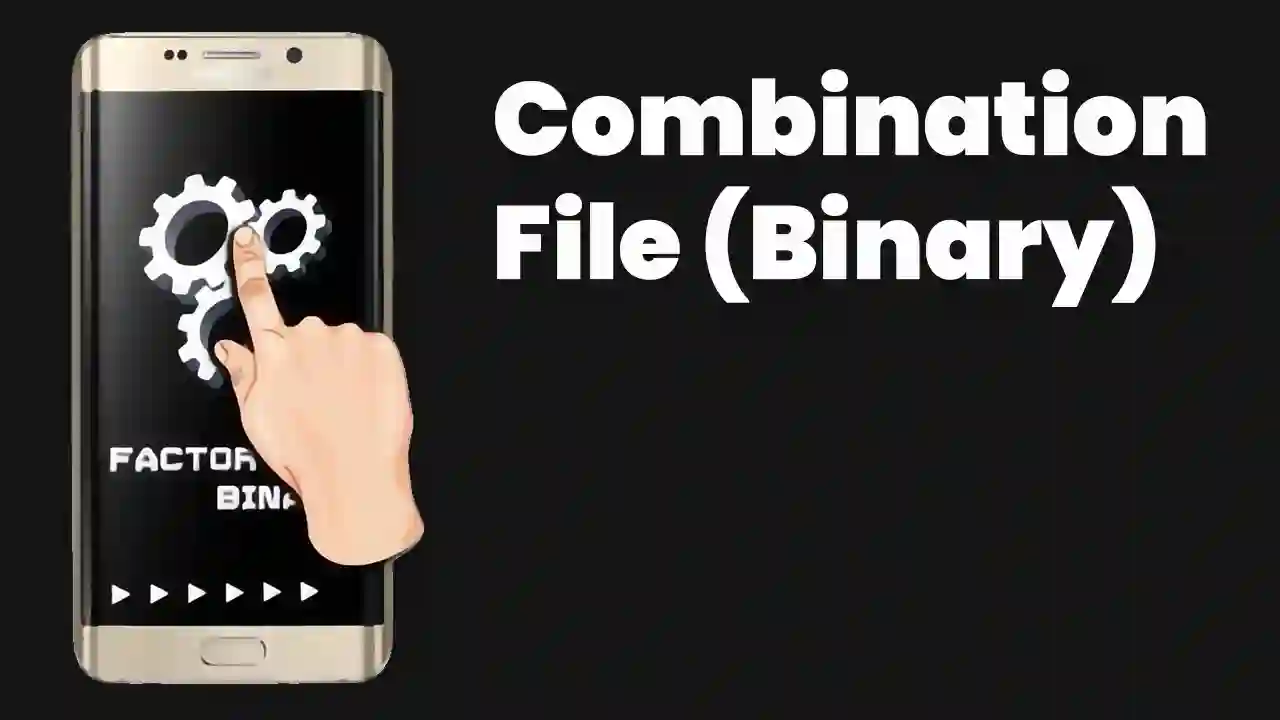
Understanding Samsung Combination Files: SM-A013M (Galaxy A01 Core)
A Combination File for Samsung devices, such as the one for the SM-A013M (commonly known as the Samsung Galaxy A01 Core), is a specialized factory/service firmware. It's crucial to understand that this is NOT standard consumer firmware intended for everyday use. Instead, combination firmware boots the device into a diagnostic service mode with a simplified interface, primarily utilized by technicians and advanced users for specific tasks like:
- Bypassing Factory Reset Protection (FRP Lock):** A frequent application for these files.
- Repairing DRK (Device Root Key) Issues:** Addressing problems related to device security and software integrity.
- Enabling ADB (Android Debug Bridge):** Activating USB Debugging on devices where it's otherwise inaccessible (e.g., due to locks or software faults).
- Performing Detailed Hardware Tests and Diagnostics.
- Resolving certain bootloader-related issues or deep software corruption.
- Reading specific device information and parameters.
After using a combination file to perform the required service operation, it is ABSOLUTELY ESSENTIAL to flash a full official stock firmware package back onto the SM-A013M to restore normal Android functionality for daily use. The combination operating system is not designed for end-users.
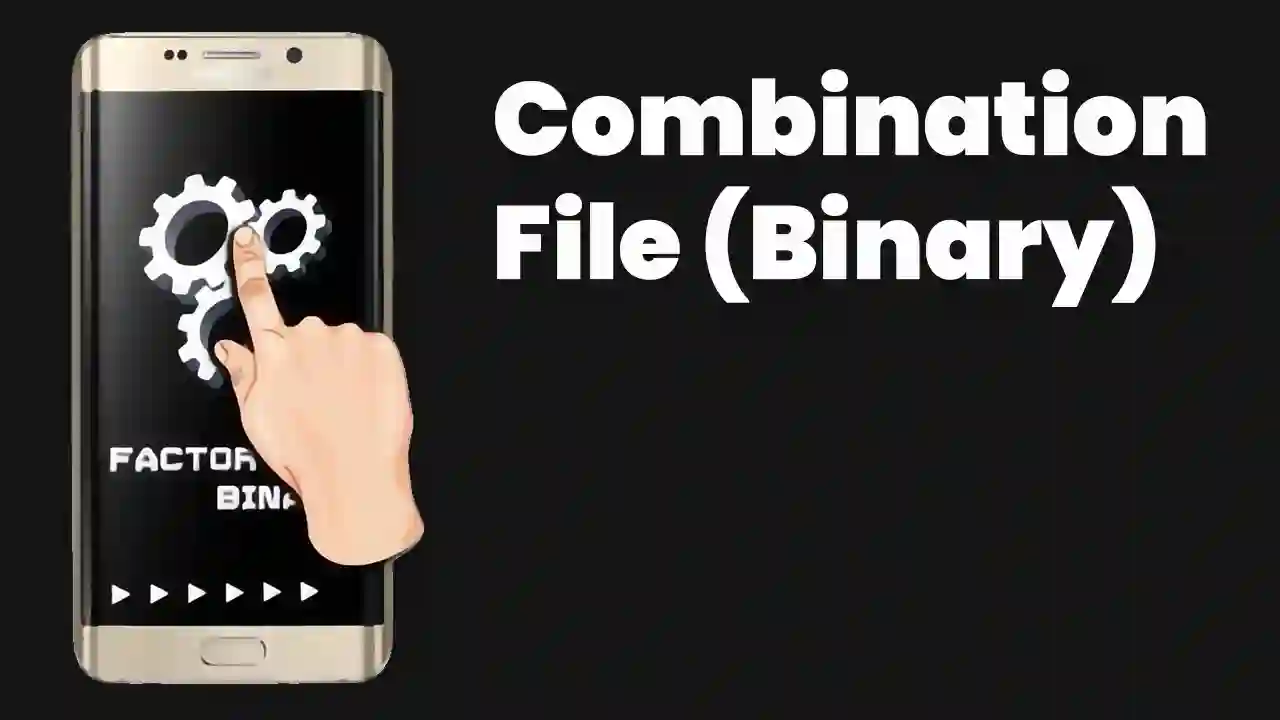
Critical: Matching Binary Version (U1 for this file)
The combination file linked here, COMBINATION_SM_A013M_A013MUBU1ATG4_RepairMyMobile.zip, is for Binary Version U1 (as indicated by "U1" in the filename: A013MUBU1ATG4).
You MUST ensure that the binary version of this combination file matches or is compatible with the binary version currently on your SM-A013M device. Flashing a combination file with a lower binary version onto a device with a higher binary version (due to Samsung's anti-rollback protection) can result in a hard brick. Check your device's binary version in Download Mode or by going to Settings > About phone > Software information > Build number (the 5th character from the right in the baseband or build number often indicates the binary level).
⚠️ Important Warnings & Prerequisites
- For Advanced Users/Technicians Only:** These files are not for beginners. Incorrect use can permanently damage your device.
- Backup Data (If Possible):** While combination files might not always wipe data, the subsequent flashing of full stock firmware usually will. If your device is accessible, back up any important data.
- Verify Binary Version:** Double and triple-check your device's current binary version against this U1 combination file.
- Download Correct Stock Firmware:** Have the full official stock firmware for your SM-A013M model and specific region ready to flash *after* using the combination file.
- Charge Device:** Ensure your phone has at least 50-60% battery.
- Install Samsung USB Drivers:** Your PC needs the latest Samsung USB drivers.
- Odin Flash Tool:** You will need the Samsung Odin tool.
- Windows PC & Quality USB Cable.
- Risk of Bricking:** Any firmware flashing carries inherent risks if not performed correctly.
- Data Loss Imminent:** Expect data loss when you flash the full stock firmware afterwards.
- Not for Daily Use:** The combination OS is minimal and not intended for normal phone operations.
Note on Power Stability: Ensure a stable power supply for your PC and that your device is sufficiently charged (at least 50%) before starting any flashing process to prevent damage from unexpected shutdowns.
How to Flash Samsung SM-A013M Combination File Using Odin
- Download Necessary Files:**
- Download the SM-A013M Combination File (
A013MUBU1ATG4- Binary U1) provided below. - Download the Samsung Odin tool (link provided below).
- Ensure Samsung USB drivers are installed on your PC.
- Download the SM-A013M Combination File (
- Extract Files:** Extract the downloaded Combination File (it will likely be a
.taror.tar.md5file). Also, extract the Odin tool. - Enter Download Mode on SM-A013M (Galaxy A01 Core):**
- Power off your Samsung SM-A013M completely.
- The Galaxy A01 Core typically does not have a physical Home button. To enter Download Mode: Press and hold both Volume Up + Volume Down buttons simultaneously, then connect the device to your PC using a USB cable while still holding the buttons.
- When you see a warning screen (often blue or teal), release the volume buttons and press Volume Up once to continue into Download Mode.
- Launch Odin:** Open the extracted Odin folder and run
Odin3.exeas administrator. - Connect Device to PC (if not already connected for Download Mode):** If you connected the device to enter Download Mode, Odin should now show an "Added!!" message in the log, and an ID:COM port box should turn blue. If not, ensure it's in Download Mode and try reconnecting or checking drivers.
- Load Combination File in Odin:**
- In Odin, click the AP button.
- Navigate to and select the extracted Combination File (the
.taror.tar.md5file, e.g.,COMBINATION_SM-A013M...tar.md5). - Leave other slots (BL, CP, CSC) empty. For standard combination file flashing, only the AP slot is typically used.
- Check Odin Options:**
- Go to the "Options" tab in Odin.
- Ensure only "Auto Reboot" and "F. Reset Time" are checked. Verify that "Re-Partition" is UNCHECKED.
- Start Flashing:** Click the "Start" button in Odin.
- Monitor Process:** Wait for the flashing process to complete. Odin will display a progress bar. Do not disconnect the device.
- PASS! Message:** Upon successful completion, Odin will show a green "PASS!" message. The device will likely reboot into the combination firmware (service mode).
Crucial Next Step: Flash Full Stock Firmware!
Once your SM-A013M boots into the combination firmware (which will have a very basic interface):
- Perform the intended service task (e.g., enable ADB, attempt FRP reset if the combination OS supports it for this model, etc.).
- When finished with the service task, you MUST flash a full official stock firmware package for your SM-A013M model and specific region using Odin. This involves loading the BL, AP, CP, and CSC (or HOME_CSC) files from the stock firmware into their respective slots in Odin. This step is essential to restore the device to a normal, usable Android operating system. Do not attempt to use the phone for daily activities with only the combination firmware installed.
Download Links:
Samsung SM-A013M Combination File (Binary U1):
- Filename:
COMBINATION_SM_A013M_A013MUBU1ATG4_RepairMyMobile.zip - Binary: U1 (A013MUBU1ATG4)
- Download: A013MUBU1ATG4 (via Mediafire - Verify Binary Before Use!)
- (Always meticulously check your device's current binary version before flashing any firmware. Source files from trusted locations whenever possible.)
Flashing Tools:
Conclusion
Combination files for Samsung devices like the SM-A013M (Galaxy A01 Core) are specialized service tools for advanced users and technicians. They can be instrumental in resolving issues such as FRP locks or enabling deeper device diagnostics. However, their use demands extreme care, precise matching of binary versions with the target device, and the absolutely mandatory step of flashing full stock firmware afterwards to restore the device to normal functionality. Always proceed with a thorough understanding of the process and associated risks.
Related Posts
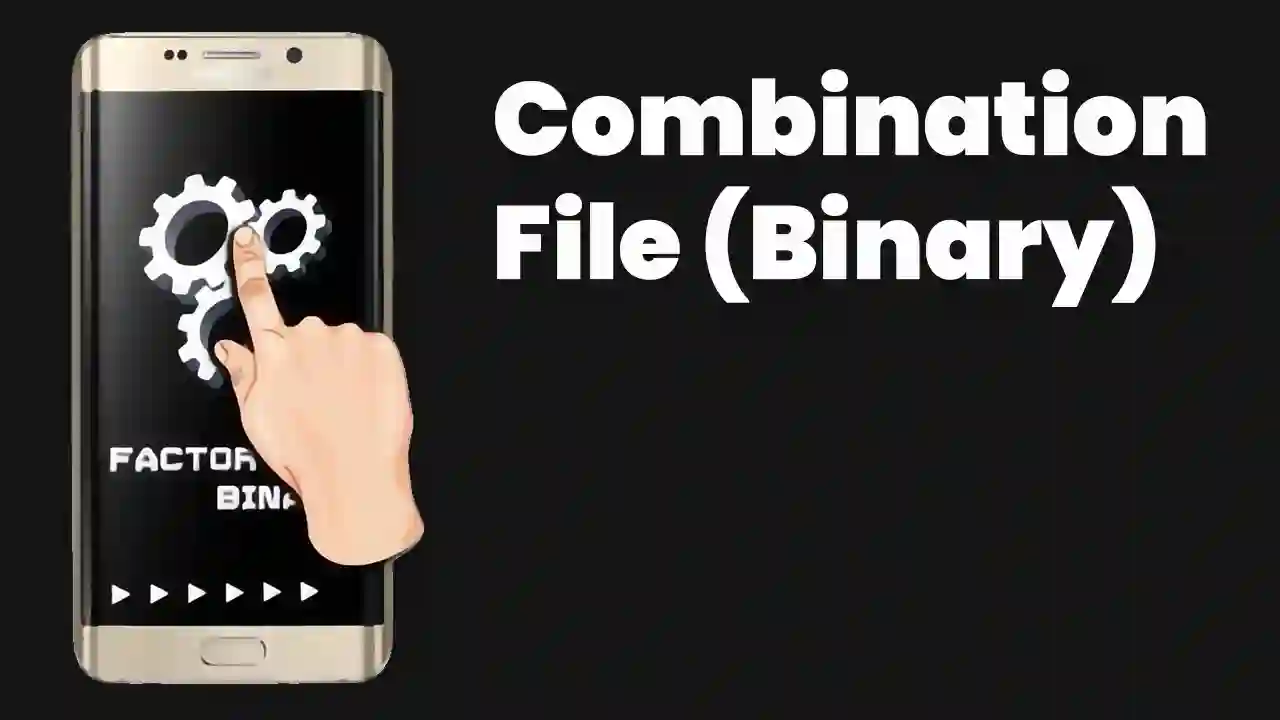
Samsung SM-A315F Combination File (Binary U1) & Odin Flashing Guide
Download the Combination File for Samsung Galaxy A31 (SM-A315F, Binary U1 - A315FXXU1ATH2). Learn to flash it with Odin for FRP reset, DRK repair, or enabling ADB. Remember to flash stock firmware afterwards.
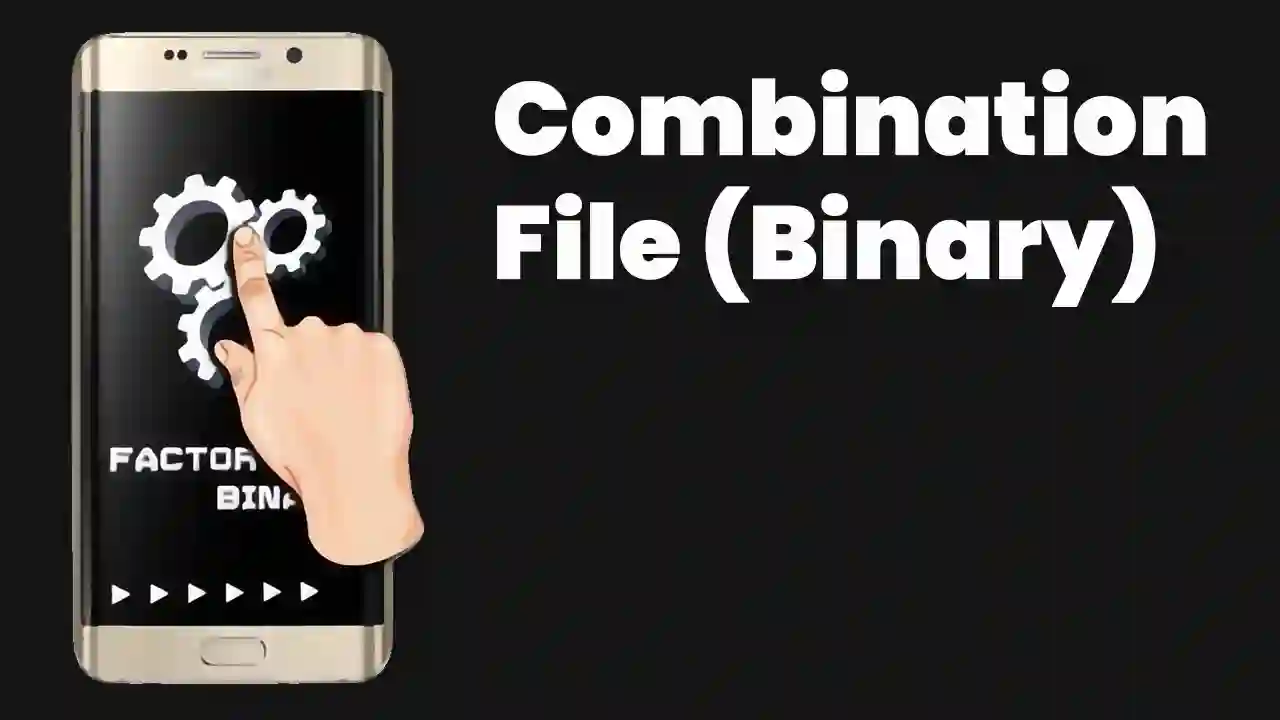
Samsung SM-A750F Combination File (Binary U5) & Odin Flashing Guide
Download the Combination File for Samsung Galaxy A7 (2018) SM-A750F (Binary U5 - A750FXXU5ATI1). Learn to flash it with Odin for FRP reset, DRK repair, or enabling ADB. Stock firmware must be flashed afterwards.
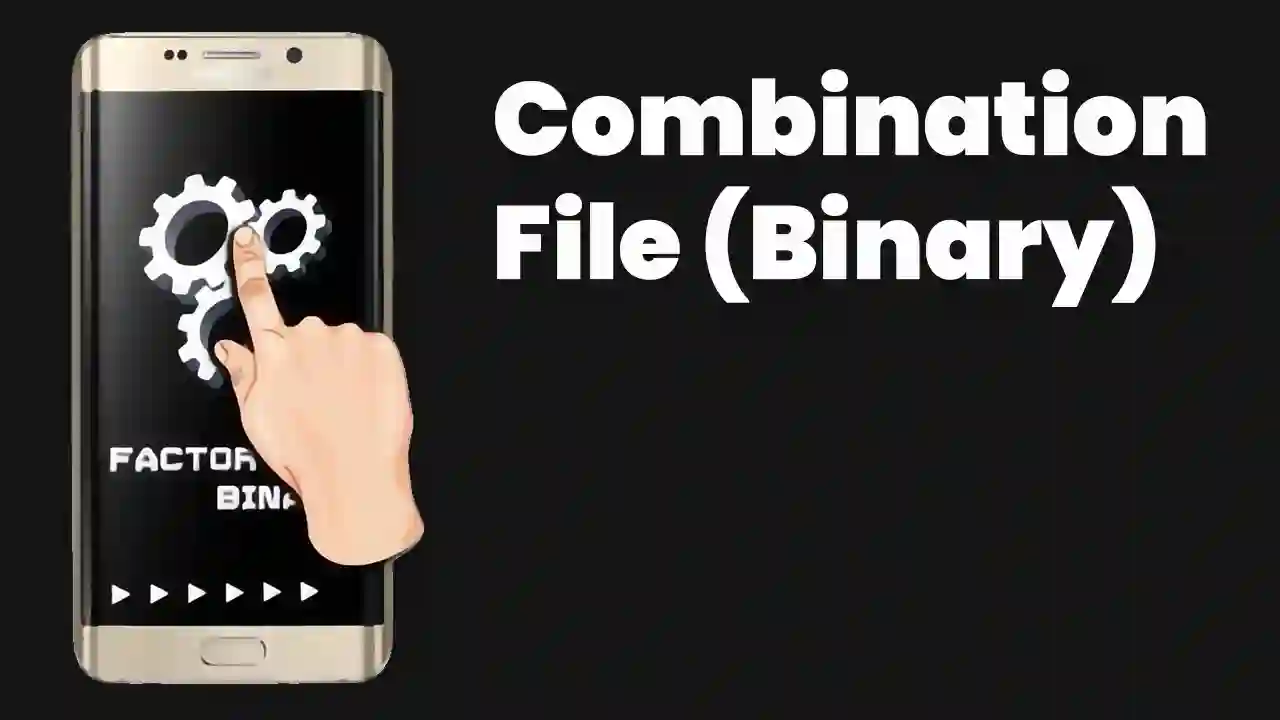
Samsung SM-A707F Combination Files (U1/U2) & Odin Flashing Guide
Download Combination Files for Samsung Galaxy A70s (SM-A707F, Binaries U1, U2). Learn to flash with Odin for FRP reset, DRK repair, or enabling ADB. CRITICAL: Match binary version. Stock firmware must be flashed afterwards.
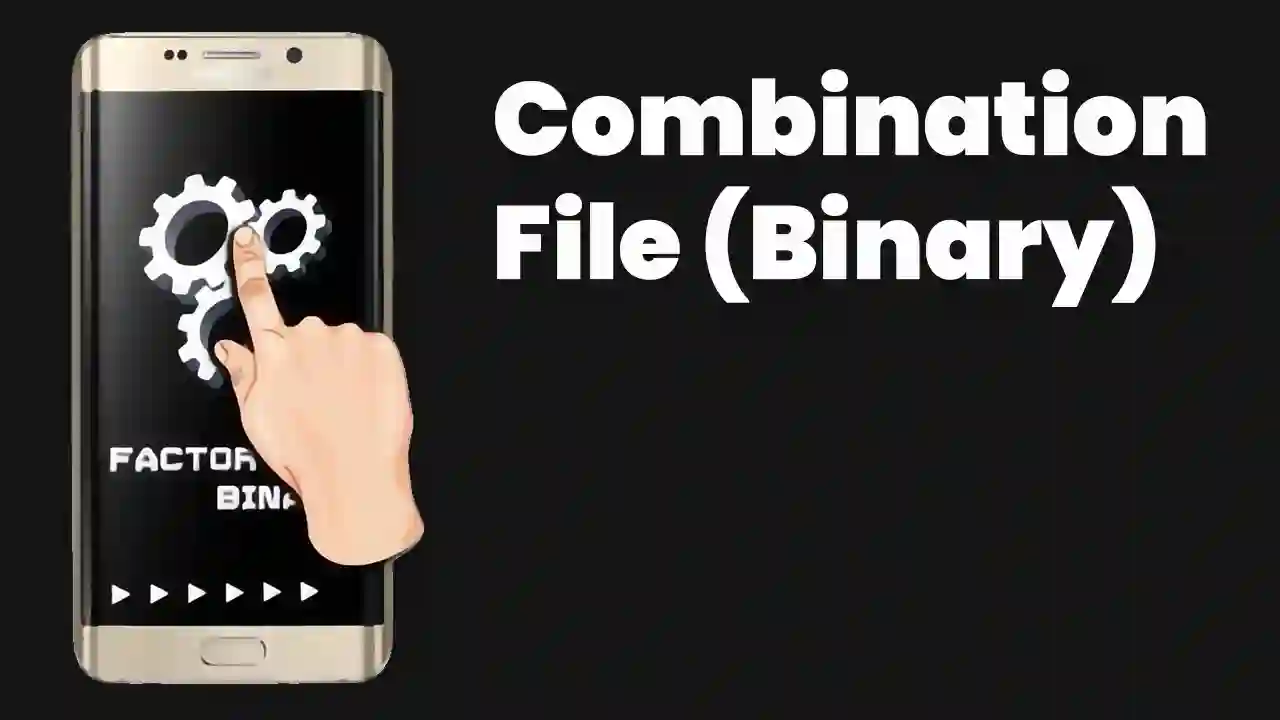
Samsung SM-A915F Combination Files (U2/U3/U4) & Odin Flashing Guide
Download Combination Files for Samsung Galaxy SM-A915F (Binaries U2, U3, U4). Learn to flash with Odin for FRP reset, DRK repair, or enabling ADB. CRITICAL: Match binary version. Stock firmware must be flashed afterwards.
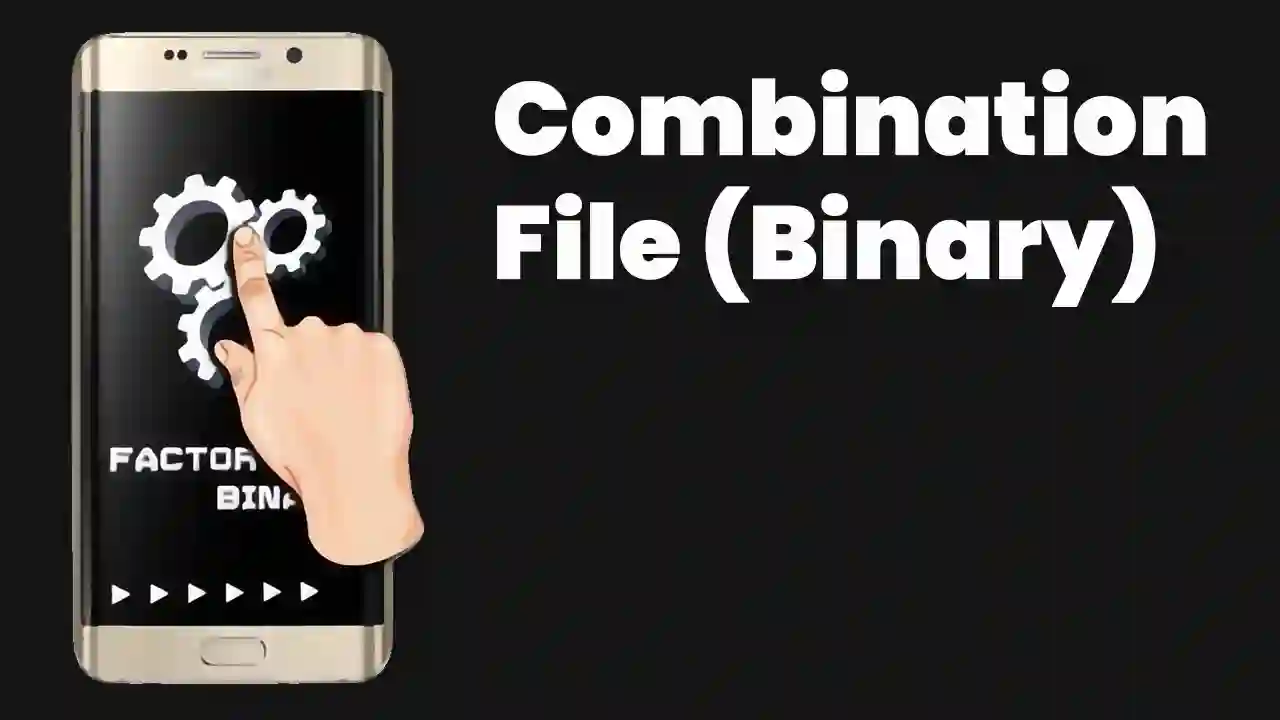
Samsung SM-F415F Combination File (Binary U1) & Flashing Guide (Odin)
Download the Combination File for Samsung Galaxy SM-F415F (Binary U1 - F415FXXU1AUB1) and learn how to flash it using Odin. For advanced users: FRP reset, DRK repair, enabling ADB. Stock firmware must be flashed afterwards.