Universal Solutions for All Devices
Firmware Files For Every Repair Scenario
Select your brands

Acer
View Files →
Alcatel
View Files →
Allview
View Files →
Amazon
View Files →
Amoi
View Files →
Apple
View Files →
Archos
View Files →
Asus
View Files →
ATT
View Files →
Benefon
View Files →
BenQ
View Files →
BenQ-Siemens
View Files →
Bird
View Files →
Blackberry
View Files →
Blackview
View Files →
BLU-Smartphones
View Files →
Bosch
View Files →
BQ
View Files →
Casio
View Files →
CAT
View Files →Latest Updates
Stay informed with recent technical guides and news
 Root/Jailbreak
Root/Jailbreak
iOS Jailbreaking & Sideloading in 2025: What's Changed and What's Possible?
Explore the current landscape of iOS customization in 2025. From traditional jailbreaking for older devices/versions to the rise of official and unofficial sideloading methods (AltStore, EU App Store changes). Understand the benefits, risks, and limitations.
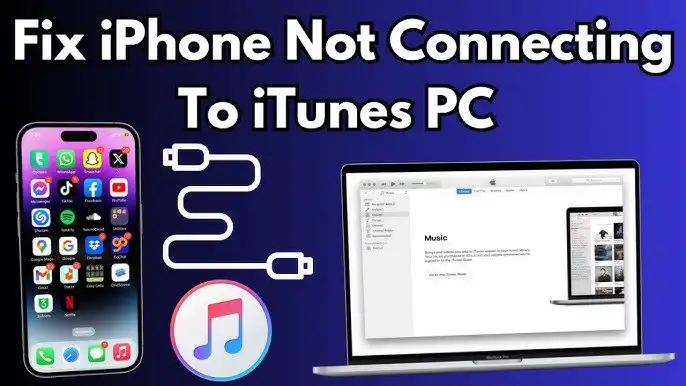 Drivers
Drivers
iPhone Not Connecting to PC/Mac? Fix USB & Driver Problems - 2025 Guide
Is your Windows PC or Mac not recognizing your iPhone? This 2025 guide helps you troubleshoot common USB connection problems, iTunes/Finder detection issues, and potential Apple Mobile Device Support driver errors for seamless connectivity.
 Root/Jailbreak
Root/Jailbreak
iPhone Stuck on Apple Logo? Restore iOS with Finder/iTunes (DFU & Recovery) - 2025 Guide
Is your iPhone stuck on the Apple logo or in a boot loop? Learn the official methods to restore iOS using DFU mode or Recovery Mode with Finder (Mac) or iTunes/Apple Devices app (Windows) in 2025. Step-by-step troubleshooting.
 FRP/Hard Reset
FRP/Hard Reset
Google Account Locked After Android Reset (FRP)? Official Recovery Steps for 2025
Locked out of your Android phone by FRP (Factory Reset Protection) after a reset? This guide details the official Google Account recovery steps for 2025 to regain access to your device. Learn the safest way to resolve the "This device was reset" error.
 Flash Tools
Flash Tools
SP Flash Tool for MediaTek: Download & Firmware Flashing Guide
Learn everything about SP Flash Tool for MediaTek devices. Download the tool, understand prerequisites, install drivers, and follow our detailed, safe guide to flash Stock ROM, custom recovery, or unbrick your Android phone. Includes essential warnings and troubleshooting tips.
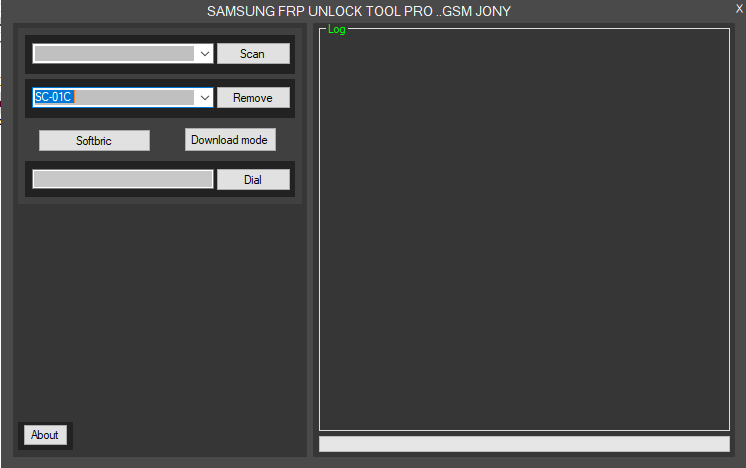 Flash Tools
Flash Tools
Samsung FRP Bypass Tools Explained: What They Do & Risks Involved
Understand what Samsung FRP bypass tools are used for (removing Google account lock after reset). Learn about potential features, risks, prerequisites (drivers), and why official Google account recovery is always preferred. Important warnings included.
Why Choose Firmware Files?
Firmware is the foundational software embedded within your smartphone or electronic device. Unlike apps or regular operating systems that you can install and remove, firmware works at a much deeper level—ensuring your hardware functions as intended. From managing your touchscreen responsiveness to controlling your camera or charging behavior, firmware plays a crucial role in how your device operates.
Updating firmware can often resolve software glitches, improve battery performance, and introduce exciting new features. Likewise, if your device becomes unresponsive or stuck in a boot loop, re-installing the correct firmware version can restore functionality. At firmware.repairtofix.com, we provide 100% authentic and verified firmware files tailored for specific mobile devices, ensuring you get reliable results every time.
What Makes Our Platform Stand Out?
- Access to a wide variety of firmware files for all major brands and models
- No account needed — start downloading right away
- Firmware files come in well-organized ZIP packages, including flash tools
- Helpful video tutorials available for flashing different device types
- Includes essential tools and USB drivers required for flashing
- Trusted by thousands of users for its reliability and ease of use
What Is Firmware and Why Is It Important?
Understanding the Backbone of Your Device
Firmware is a permanent piece of software programmed directly into your device’s hardware. It's stored in read-only memory (ROM) or flash memory and cannot be easily altered by the user. This code is essential for the operation of your phone’s most critical features, including boot processes, network connectivity, display output, and more.
When and Why You Should Flash Firmware
Devices may require a firmware update when bugs are discovered, when hardware malfunctions occur, or when new functionalities are released by manufacturers. Flashing a device—replacing its current firmware with a newer or original version—is a common solution for resolving complex issues. This process demands the correct flash files, compatible tools, and often, specific USB drivers.
Our platform offers everything you need in one place — from the precise flash file for your phone model to the tools and drivers required for installation. Whether you're a beginner or experienced technician, the flashing process is made straightforward with structured downloads and step-by-step video guidance.