Rooting (Android) vs. Jailbreaking (iOS): Differences, Benefits & Risks Explained
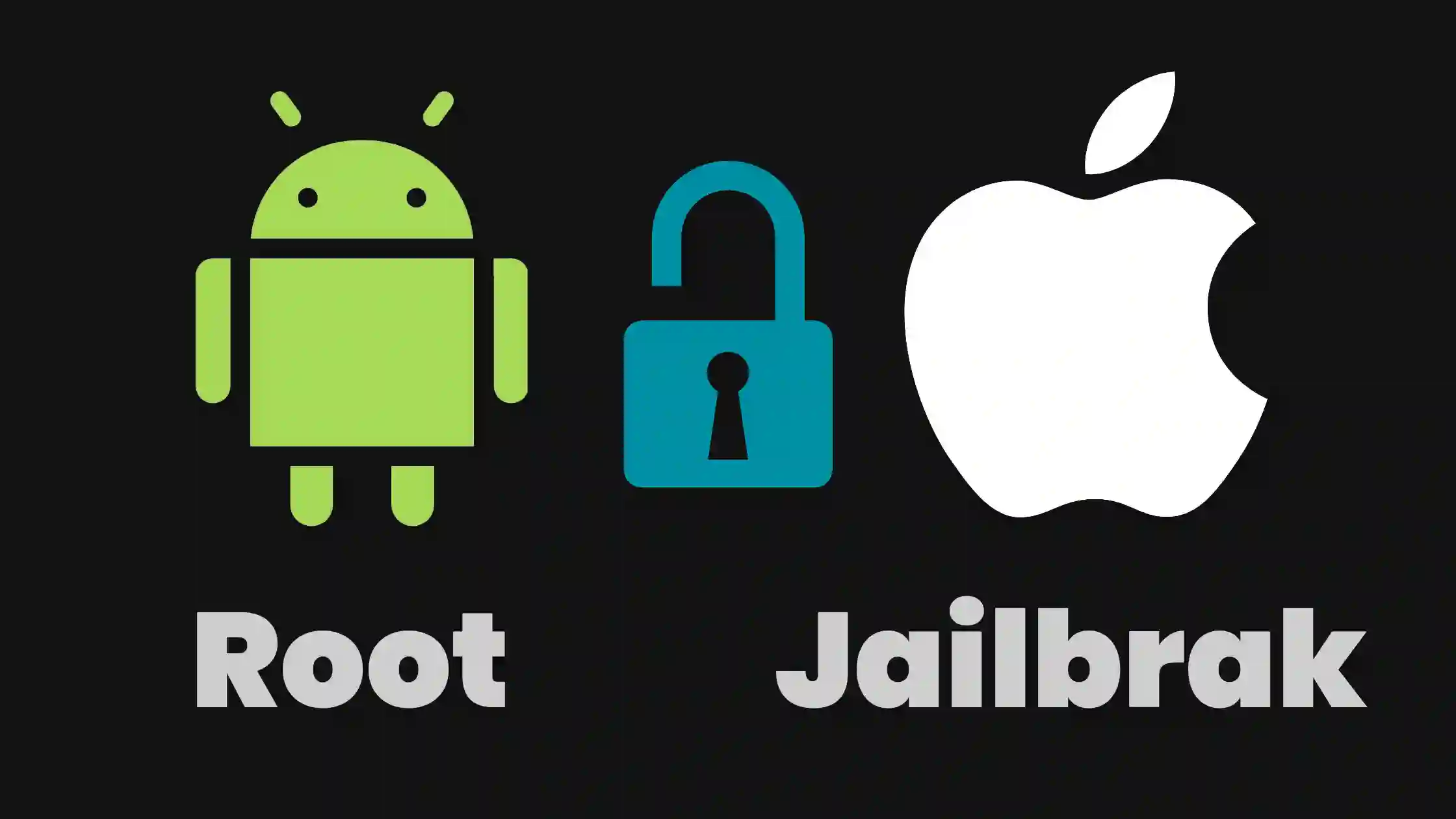
Rooting (Android) vs. Jailbreaking (iOS): Understanding the Differences
The terms "rooting" and "jailbreaking" are often mentioned when discussing gaining greater control over mobile devices. While both aim to provide users with elevated privileges beyond what manufacturers typically allow, they apply to different operating systems and involve distinct processes and implications.
What is Rooting (Android)?
Rooting is the process of attaining privileged control (known as "root access" or "superuser permissions") within Google's Android operating system. Android is based on the Linux kernel, and "root" is the user account with the highest level of access, capable of modifying almost any part of the system.
The process of rooting typically involves:
- Unlocking the Bootloader:** This is often the first step, allowing users to flash custom software. Manufacturers have different procedures for this, and some may void the warranty.
- Flashing a Custom Recovery:** Replacing the stock recovery environment with a custom one (like TWRP) which allows flashing unsigned ZIP packages.
- Installing a Superuser Management App:** Software like Magisk is installed, which manages which apps are granted root access via the
su(superuser) binary.
Rooting allows users to overcome limitations set by carriers and hardware manufacturers, giving them the ability to alter or replace system applications and settings, run specialized apps that require administrator-level permissions, or perform other operations that are otherwise inaccessible to a normal Android user.
What is Jailbreaking (iOS)?
Jailbreaking is the process of removing software restrictions imposed by Apple on devices running iOS and other Apple operating systems (like iPadOS, tvOS). It does this by using custom kernels or exploiting vulnerabilities to allow the execution of unsigned code and gain access to the root filesystem.
Key aspects of jailbreaking include:
- Does NOT Replace iOS:** Unlike rooting which can lead to installing entirely different Android versions (custom ROMs), jailbreaking modifies the existing iOS installation. The core operating system remains Apple's iOS.
- Allows Sideloading & Customization:** It primarily enables users to install third-party applications, tweaks, and themes not available on the official Apple App Store, often through package managers like Cydia or Sileo.
- Exploits Vulnerabilities:** Jailbreaks often rely on finding and exploiting security flaws in iOS or the device hardware. This means a jailbreak for one iOS version might not work on another, and Apple actively works to patch these vulnerabilities.
- Types of Jailbreaks:** There are different types, such as untethered (persists after reboot), semi-untethered (requires re-jailbreaking with a PC app after reboot), and tethered (requires a PC connection to boot into a jailbroken state).
Jailbreaking allows users to customize the look and feel of iOS extensively, add new features, and bypass certain Apple-imposed limitations.
Is Rooting the Same as Jailbreaking?
While both rooting (Android) and jailbreaking (iOS) grant users elevated administrative privileges or "root access" to their respective operating systems, allowing for greater control and customization, they are not technically the same thing due to the fundamental differences in the OS architectures and the methods used to achieve this access.
Think of it as gaining the "keys to the kingdom" for your device. Once achieved, many restrictions imposed by the manufacturer or OS developer are lifted. However, this newfound freedom comes with significant responsibilities and risks.
Risks Involved in Rooting or Jailbreaking
Gaining privileged access to your device's operating system can be powerful, but it also exposes you to several significant risks:
- Security Vulnerabilities:** Modifying the core OS can disable built-in security features, making your device more susceptible to malware, viruses, and unauthorized access. Malicious apps can gain root/administrator privileges and compromise your personal data, including banking credentials or private messages.
- System Instability:** Incorrectly modifying system files or installing incompatible tweaks can lead to system crashes, boot loops (where the device gets stuck restarting), or other performance issues.
- Voided Warranty:** Most manufacturers consider rooting or jailbreaking a violation of their terms of service and will void the device's warranty. If something goes wrong, you might be on your own for repairs.
- Loss of Official Updates:** Rooted or jailbroken devices often cannot receive official Over-The-Air (OTA) software updates from the manufacturer. You might need to manually unroot/remove the jailbreak or flash updates, which can be complex.
- Bricking the Device:** In severe cases, especially if the process is done incorrectly or a critical system file is damaged, you could render your device completely unusable (a "brick").
- App Compatibility Issues:** Some apps (especially banking, payment, or streaming apps with DRM) may detect that a device is rooted/jailbroken and refuse to run due to security concerns (e.g., SafetyNet on Android, jailbreak detection on iOS).
- Difficulty Reversing:** While often possible, unrooting or removing a jailbreak completely to return to a stock, secure state can sometimes be challenging.
Potential Benefits of a Rooted (Android) or Jailbroken (iOS) Smartphone
Despite the risks, users choose to root or jailbreak their devices for various reasons, primarily centered around customization and enhanced control:
- Full Customization:** Change themes, fonts, icons, boot animations, and extensively modify the user interface beyond stock capabilities.
- Remove Bloatware (Pre-installed Apps):** Uninstall unwanted system apps that manufacturers or carriers include, freeing up storage space and potentially improving performance.
- Install Custom ROMs (Android Only):** Flash entirely different versions of Android developed by the community (e.g., LineageOS, Pixel Experience). These can offer different features, newer Android versions for older devices, or a cleaner user experience.
- Advanced Backup Solutions:** Create complete backups of your entire system (Nandroid backups on Android with custom recovery), including app data, which is more comprehensive than standard cloud backups.
- Performance Tweaks:** Overclock or underclock the CPU/GPU (requires caution), manage background processes more aggressively, or apply other system-level modifications to potentially improve performance or battery life (results vary greatly and are not guaranteed).
- Ad Blocking:** Install system-wide ad blockers that can remove ads from apps and browsers on the device itself.
- Enhanced Automation:** Use powerful automation apps (like Tasker on Android) that can leverage root access for deeper system control and more complex automated tasks.
- Access to Full Filesystem:** Gain unrestricted access to the device's entire file system, useful for developers, troubleshooting, or advanced file management.
- Install Otherwise Unavailable Apps/Tweaks:** On iOS, jailbreaking allows installation of apps and system modifications not permitted on the App Store (via Cydia, Sileo, etc.). On Android, some specialized apps require root access.
- Advanced Network Configuration:** Tools for tethering, firewall management, or modifying network parameters.
- Data Recovery:** Root access can sometimes aid in recovering deleted files from the device's internal storage (though not guaranteed).
It's important to research thoroughly and understand the specific benefits you are seeking, as well as how to achieve them safely for your particular device model and OS version.
Conclusion: Weighing Benefits Against Risks
Rooting your Android device or jailbreaking your iOS device can unlock a new level of control and customization, allowing you to tailor your smartphone experience far beyond its out-of-the-box capabilities. However, this freedom comes at the cost of increased security risks, potential system instability, voided warranties, and the loss of official software updates.
Before proceeding with either process, it is crucial to research extensively for your specific device model, understand the procedures involved, be fully aware of the potential downsides, and back up any important data. For most users, the standard functionality and security provided by the stock operating system are sufficient and safer. Rooting and jailbreaking are typically best left to enthusiasts and advanced users who are comfortable with the technical aspects and willing to accept the associated risks.
Related Posts

iPhone Stuck on Apple Logo? Restore iOS with Finder/iTunes (DFU & Recovery) - 2025 Guide
Is your iPhone stuck on the Apple logo or in a boot loop? Learn the official methods to restore iOS using DFU mode or Recovery Mode with Finder (Mac) or iTunes/Apple Devices app (Windows) in 2025. Step-by-step troubleshooting.

iOS Jailbreaking & Sideloading in 2025: What's Changed and What's Possible?
Explore the current landscape of iOS customization in 2025. From traditional jailbreaking for older devices/versions to the rise of official and unofficial sideloading methods (AltStore, EU App Store changes). Understand the benefits, risks, and limitations.