Latest post

SP Flash Tool
SP Flash Tool is an application which mainly helps you to flash Stock ROM, Custom recovery and fixing in some extreme cases ( firmware update, Flash recovery, unbrick bricked Android device etc.).
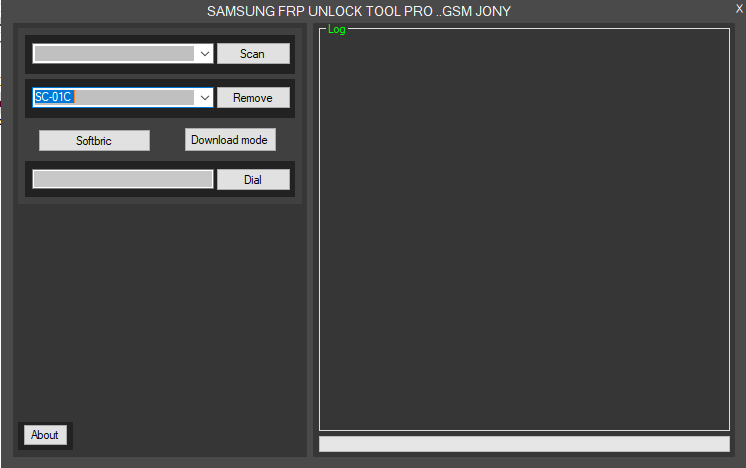
Samsung FRP Tool PRO
Samsung FRP Tool Pro is the tool to unlock the FRP of Samsung devices.
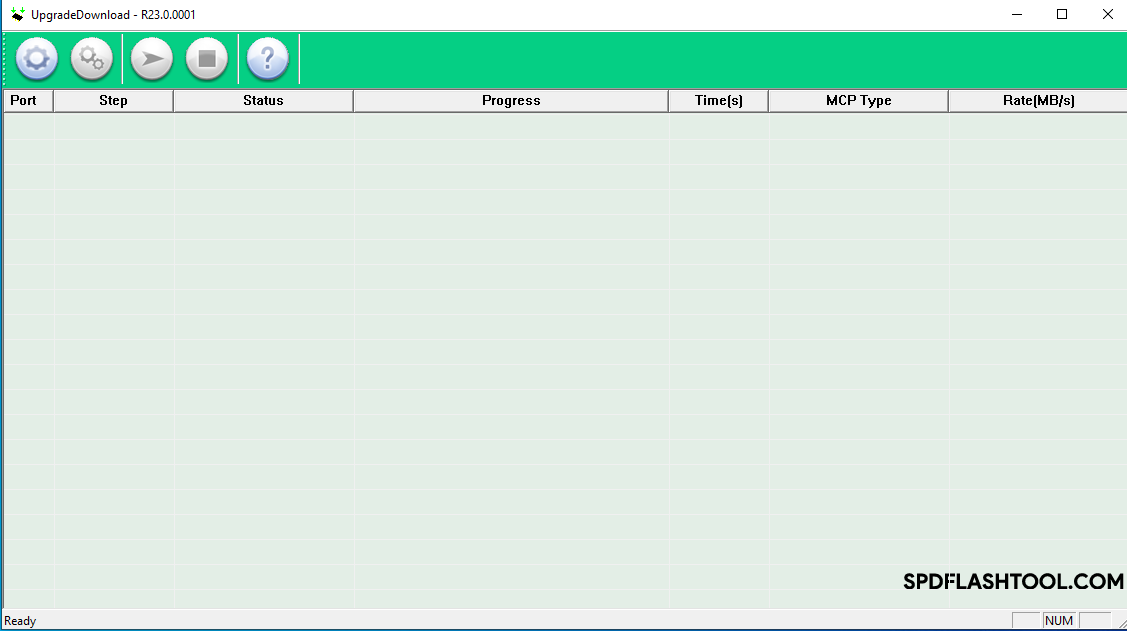
SPD Upgrade Tool
SPD Upgrade Tool is a tool to flash PAC firmware for Android devices or Spreadtrum devices.
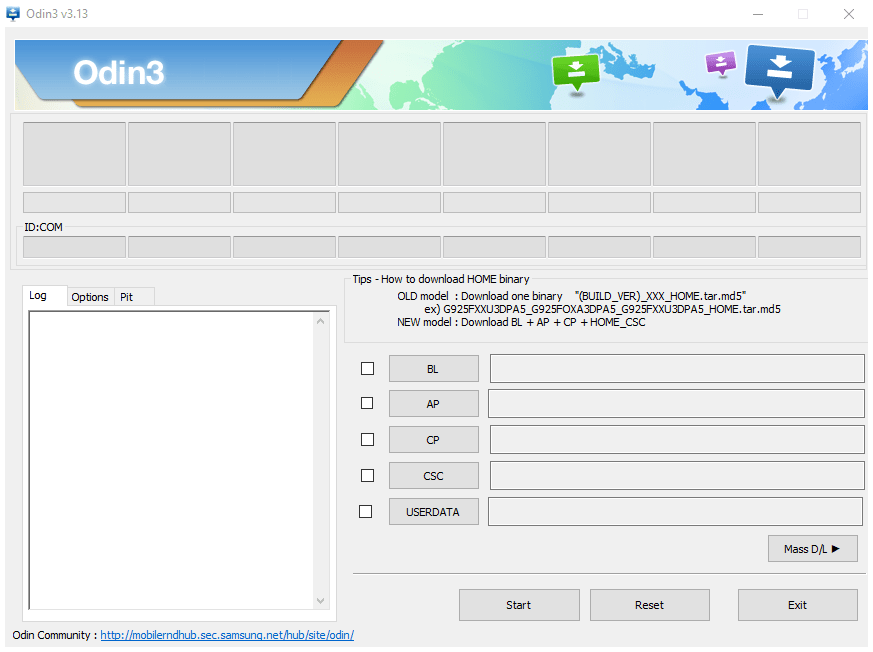
Odin
Samsung Odin is the ROM Flashing tool for SAMSUNG Android Smartphone and tablet devices.
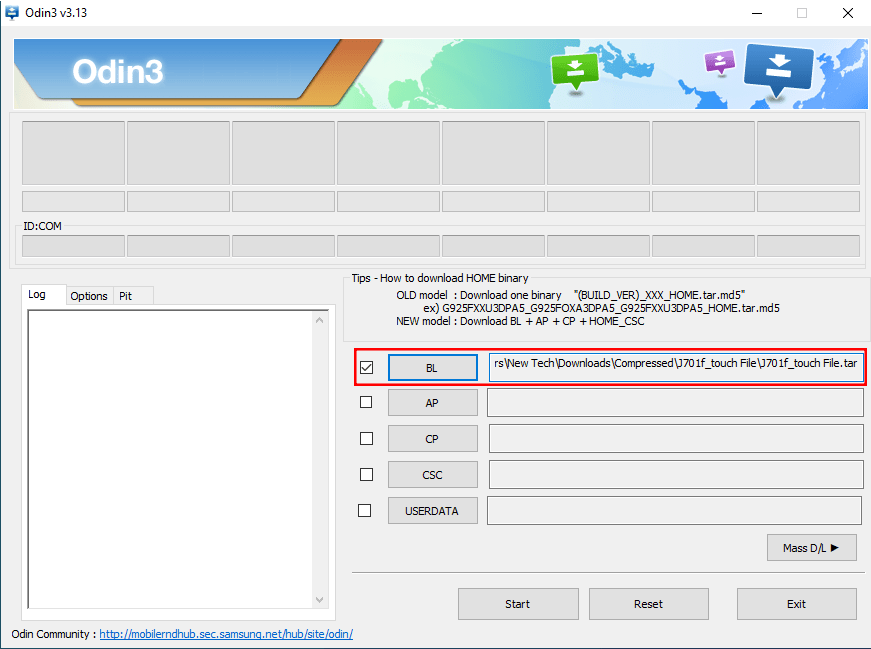
J7 Next Touch Repair File
Click here to download touch repair file of Samsung J7 Next (J701f) device.

FRP Removal Tools
FRP is Factory Reset Protection created by GOOGLE to permanently lock your android device.
Backup Your Device:
If you are going to flash the above Firmware on your device, then it will erase or delete everything on your device like, personal data, photos on deveice, etc. So before flashing take a backup of everything.
Flash It At Your Own Risk
The firmware shared on this page is officially released by the company. But in case if you flash it on different device or different hardware version or binary then it may cause bootloop, hanging error, white screen or even dead issue. So for this situation use it at your own risk.
Recover Firmware
The firmware shared on this page is officially released by the company and helps you to recover your device if you ever got bootloop, software error, update error, hanging and dead issue.
Read Manual If Available:
Before flashing any firmware read manual or see video manual on Code Flow to flash your file.
Downloading Flash Tools:
If you want to download the latest version of flash tools then move to download section here.
Download Archos_50_Oxygen_Plus_MT6592_20150302_4.4.4_OTA.zip firmware
This Flash File will help you to Upgrade, Downgrade, full repair, recover or re-install the Stock Firmware (Operating System) on your Mobile or Tablet Device. The Flash File (ROM) also helps you to repair the Mobile device, if it is facing any Software Issue like Bootloop, hang, IMEI corrupted, Dead problem, touch problem of changed display or touch, virus issue, network problem, and other minor problems.
File Name: Archos_50_Oxygen_Plus_MT6592_20150302_4.4.4_OTA.zip
File Size: 467.41 MB
Flash Tools and Guide: Using Recovery Mode
Driver: Drivers
Step 1:
Download and extract the Archos : Archos 50-Oxygen-Plus stock firmware package on your computer.
Step 2:
After extraction, you can find Firmware Files, Flash Tool, Driver and How-to Flash Guide. You can also search for post on how to flash stock firmware on search bar above.
Step 3:
If you don't have USB Driver on your Computer, then install it. In most of the computer you can SKIP this steps
Step 3:
Follow the How-to Flash Manual to Flash the Firmware on your Device or you can also follow the video tutorial from : Code Flow