What is Miracle Box? Understanding This Mobile Repair & Flashing Tool

What is Miracle Box? An Overview for Mobile Technicians
Miracle Box is a well-known name in the mobile phone servicing industry, primarily recognized as a hardware dongle or box accompanied by specialized software. It's designed as an all-in-one servicing solution, particularly for a wide range of mobile phones, with a strong focus on devices originating from China or those using common chipsets like MediaTek (MTK) and Spreadtrum (SPD/UNISOC).
The primary purpose of the Miracle Box system is to provide repair technicians with tools to perform various advanced operations, including:
- Firmware Flashing: Installing or reinstalling stock firmware (ROM) to fix software issues, unbrick devices, or update/downgrade software.
- Unlocking: Removing network locks (SIM locks) or, in some cases, user locks like PIN, pattern, or password (intended for legitimate owner recovery).
- Repairing IMEI and Baseband:** (Note: Modifying IMEI is illegal in many countries and should only be done to restore the original IMEI if corrupted, using official tools where permitted by law). Miracle Box often includes features for repairing software-related baseband issues.
- FRP (Factory Reset Protection) Reset:** Assisting in bypassing Google Account verification on supported devices for users who are the legitimate owners and have forgotten their credentials.
- Formatting and Resetting Devices: Performing factory resets or formatting partitions.
- Reading/Writing NVRAM/NVM:** Backing up and restoring critical network calibration data.
- Other Repair Functions:** Depending on the version and supported models, it can offer various other diagnostic and repair utilities.
The Miracle Box software typically runs on Windows computers and requires the physical hardware box/dongle to be connected for full functionality, acting as a license key.

Miracle Box Software Versions (e.g., "Thunder Edition")
Over time, various versions and "editions" of the Miracle Box software have appeared, such as the "Miracle Thunder Edition." It's important to understand that some widely distributed versions online might be unofficial or "cracked" versions that attempt to bypass the need for the official hardware dongle.
Using unofficial or cracked software carries significant risks:
- Malware and Viruses: Cracked software is a common vector for distributing malware that can harm your computer or steal data.
- Instability and Unreliability: They may not work correctly, can be unstable, or might even damage the connected mobile device.
- Lack of Support and Updates: Official support and updates are typically not available for such versions.
- Legal Implications: Using or distributing cracked commercial software can have legal consequences.
Always aim to use official software with its corresponding hardware if you are a professional technician relying on these tools for business.
Important Considerations Before Using Miracle Box
- Legitimate Use Only: Tools like Miracle Box are powerful and should only be used for legitimate repair and unlocking purposes by the device owner or with their explicit consent. Misuse for illegal activities (like changing IMEI to something fraudulent or unlocking stolen phones) is prohibited and carries severe penalties.
- Backup Data:** Whenever possible, back up user data before performing any operation that might lead to data loss (like flashing or formatting).
- Correct Drivers:** Ensure you have the necessary USB drivers installed on your PC for the specific phone brand and chipset you are working with (e.g., MTK VCOM drivers, SPD drivers).
- Risk of Bricking:** Incorrect operations, using wrong files, or interruptions can potentially brick a device. Proceed with caution and knowledge.
- Antivirus Software Warning:** The original post noted that antivirus might need to be disabled. This is a major red flag often associated with unofficial/cracked software that may contain malicious components. While some legitimate low-level tools can trigger false positives from antivirus programs, disabling security software significantly increases your risk. If you choose to do so, it must be at your own extreme risk, and you should only do it if you absolutely trust the source of the software (which is difficult with cracked versions).
General Usage (Conceptual - Varies by Task & Version)
Using Miracle Box software generally involves:
- Connecting the Miracle Box Hardware (if using official version): The physical dongle is connected to the PC.
- Launching the Software: Running the Miracle Box application.
- Selecting Chipset/Brand: Choosing the correct CPU type (e.g., MTK, SPD) or phone brand/model.
- Choosing the Operation: Selecting the desired task (e.g., Flash, Unlock, Read Info, Format, FRP Reset).
- Loading Files (if flashing): Selecting the appropriate firmware files.
- Connecting the Mobile Device:** Usually in a powered-off state or a specific boot mode (e.g., holding boot keys).
- Initiating the Process:** Clicking a "Start" or "Go" button in the software.
- Following Prompts:** The software may provide instructions or require interaction.
Where to Get Miracle Box and Software?
For professional use, the official Miracle Box hardware and associated software should be purchased from authorized resellers or the official Miracle Team distributors. This ensures you receive a genuine product, support, and updates.
As mentioned, various unofficial software versions are found online. We strongly advise against downloading or using software from untrusted sources due to the high risk of malware and other issues.
Click here to download Setup Miracle Thunder Edition v2.97
Conclusion
Miracle Box is a comprehensive toolset aimed at mobile phone technicians, offering a wide array of functions for servicing devices, particularly those with MediaTek and Spreadtrum chipsets. While powerful, its use requires technical knowledge, caution, and an understanding of the risks involved, especially when dealing with different software versions found online. For reliable and safe operation, professionals should always opt for official hardware and software from legitimate sources.
Download Files
Please subscribe to our channel to access files
Related Posts
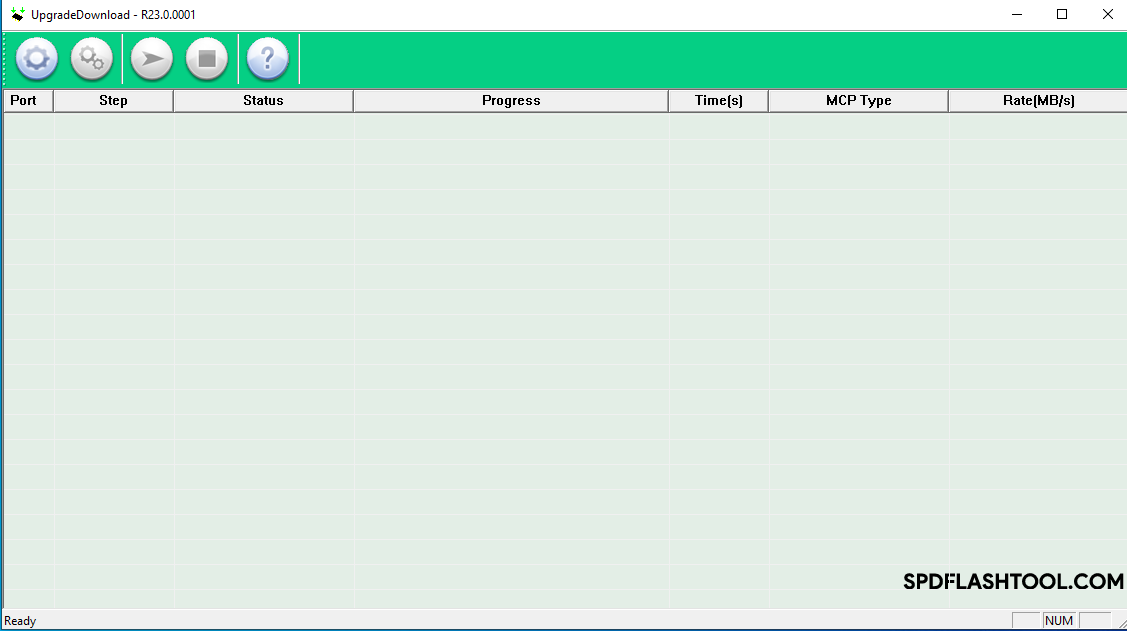
SPD Flash Tool (Spreadtrum): The Complete Guide to Flashing PAC Firmware
Learn how to use SPD Flash Tool (Spreadtrum/UNISOC Upgrade Tool) to flash .pac firmware files on Android devices. Download the tool, install drivers, and follow our step-by-step guide. Includes vital prerequisites and warnings.

Samsung Kies: PC Suite for Older Samsung Devices (Download & Info)
Learn about Samsung Kies, the legacy PC suite software for older Samsung mobile phones and tablets. Understand its functions like data synchronization, backups, and firmware updates. Information on different Kies versions and the current alternative, Smart Switch.
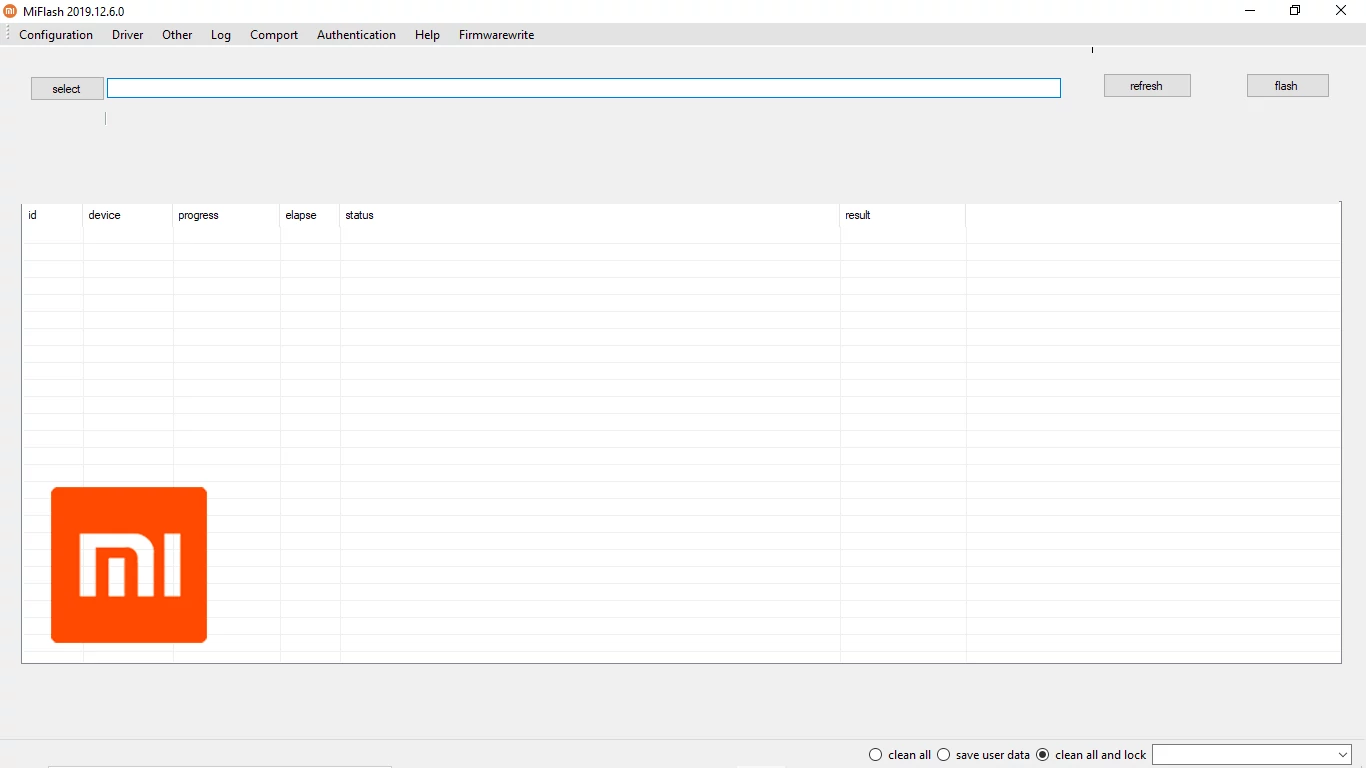
Xiaomi Mi Flash Tool: The Official Guide to Flashing Fastboot ROMs
Learn how to use the official Xiaomi Mi Flash Tool to flash Fastboot ROMs (.tgz packages) on Xiaomi, Redmi, and POCO devices. Understand Fastboot mode, built-in drivers, flashing options (clean all, save user data, clean all and lock), and bootloader unlock prerequisites.
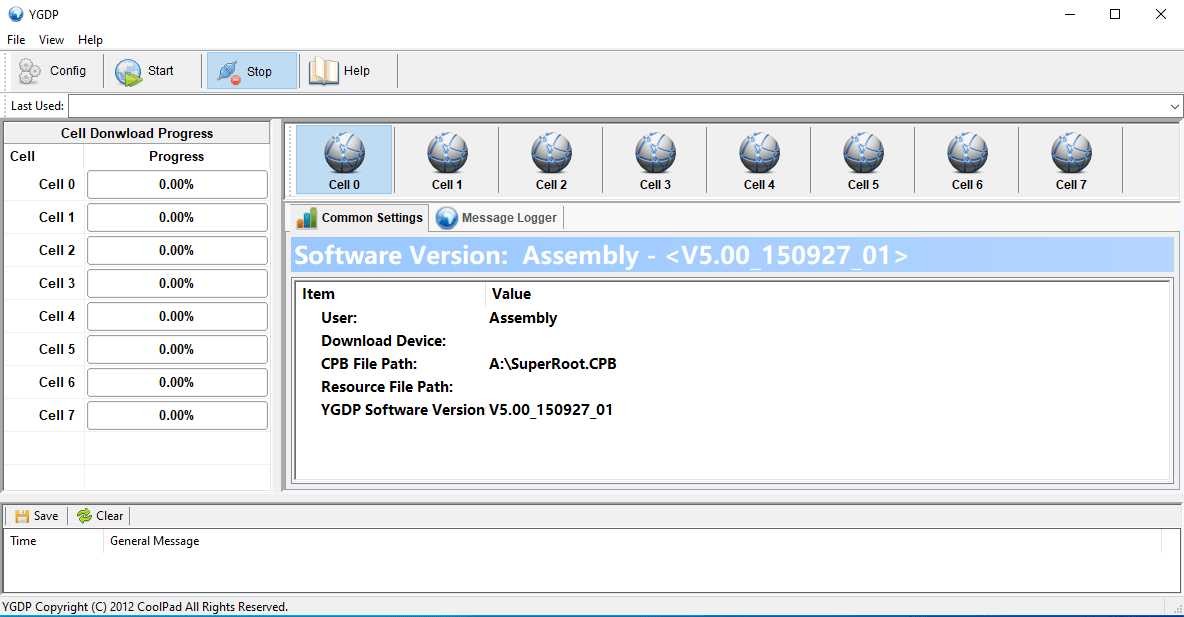
YGDP Tool: Guide to Flashing CPB Firmware (Coolpad & More)
Learn how to use YGDP Tool to flash .CPB stock firmware on Android devices, primarily Coolpad and some other compatible models. Download the tool, install drivers, understand the process, and follow step-by-step instructions. Includes default passwords and warnings.
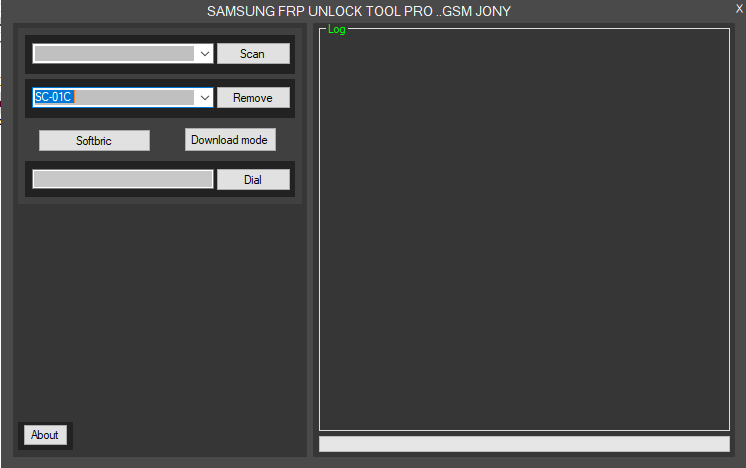
Samsung FRP Bypass Tools Explained: What They Do & Risks Involved
Understand what Samsung FRP bypass tools are used for (removing Google account lock after reset). Learn about potential features, risks, prerequisites (drivers), and why official Google account recovery is always preferred. Important warnings included.

What is FRP Lock? Understanding Google Factory Reset Protection
Learn about Google's Factory Reset Protection (FRP) lock on Android devices. Understand why it exists, how to identify it, and the correct ways to disable or avoid it before resetting or selling your phone. Essential information for all Android users.