Sugar MTK SP Tool: A Guide to Flashing MediaTek Devices
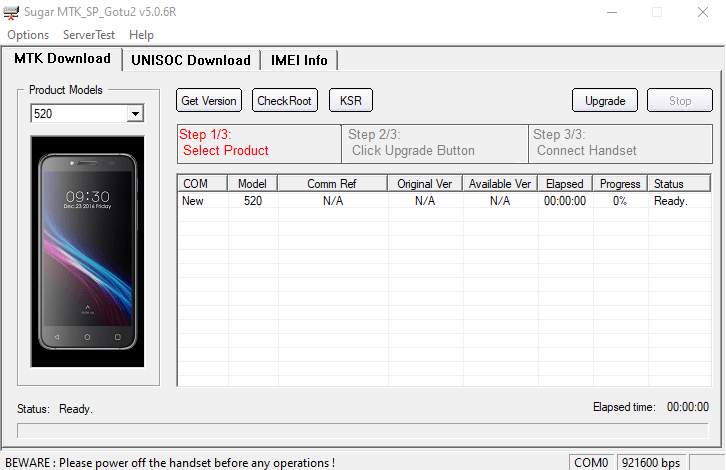
What is Sugar MTK SP Tool?
The Sugar MTK SP Tool is a software application designed for Windows computers, specifically created to flash stock firmware (ROM) onto Android devices powered by MediaTek (MTK) chipsets. It serves as an alternative or specialized utility for managing firmware on MTK-based smartphones and tablets, similar in core function to the more widely known SP Flash Tool.
This tool is typically used by users or technicians to perform tasks such as:
- Installing or Reinstalling Stock Firmware: Restoring a device to its official factory software to resolve software issues, boot loops, or remove malware.
- Unbricking MediaTek Devices: Potentially recovering an MTK device that has become unresponsive or "bricked" due to software corruption.
- Firmware Upgrades/Downgrades:** Manually applying official firmware packages.
The Sugar MTK SP Tool, like other MTK flashing utilities, usually interacts with the device via a USB connection when the device is in a specific preloader or boot mode, often requiring specific MediaTek VCOM drivers to be installed on the PC.
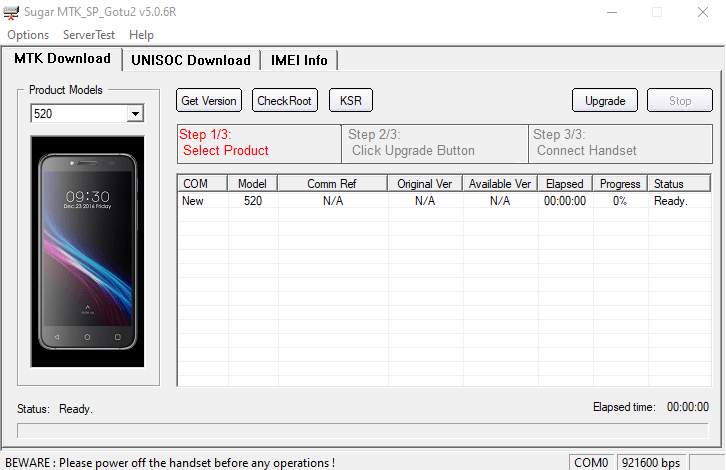
Key Prerequisites Before Using Sugar MTK SP Tool
Before attempting to flash any device using this tool, ensure you have completed the following critical preparations:
- Install MediaTek VCOM Drivers:** Your computer must have the correct MediaTek VCOM/Preloader drivers installed. These allow your PC to recognize the MTK device when it's powered off or in its preloader flash mode.
- Download the Correct Stock Firmware:** Obtain the specific stock ROM firmware package designed exactly for your device model and variant. For MTK tools, this firmware usually includes a "scatter file" (e.g.,
MTxxxx_Android_scatter.txt) which defines the partition layout. - Backup Your Data:** Flashing firmware will erase all user data on the device (photos, contacts, apps, etc.). Always back up everything important if your device is accessible.
- Charge Your Device:** Ensure your phone has at least 50-60% battery charge to prevent power loss during flashing.
- Windows PC:** The Sugar MTK SP Tool is a Windows application. The original post mentions compatibility from Windows XP to Windows 10 (32-bit and 64-bit).
- Quality USB Cable:** Use a reliable USB data cable.
- Download Sugar MTK SP Tool:** If you choose to use this specific tool, download it from a source you trust. Be cautious with third-party tool downloads. (Note: This article does not provide a direct download link; users should source it responsibly if needed).
⚠️ Important Warnings & Disclaimers
- Risk of Bricking:** Flashing incorrect firmware, interrupting the process, or using incompatible tool versions can permanently damage ("brick") your device.
- Data Loss:** All user data on the device will be erased during the flashing process.
- Warranty Void:** Using such tools to modify your device's software will likely void its manufacturer warranty.
- Source of Tool & Firmware:** Be extremely careful about where you download the Sugar MTK SP Tool and the firmware files. Unofficial sources can bundle malware.
- User Responsibility:** You are solely responsible for any actions taken and any resulting consequences. Proceed with caution and at your own risk. We (firmware.repairtofix.com) are not liable for any damage.
How to Flash Firmware Using Sugar MTK SP Tool (General Steps)
While the exact interface can vary, the general procedure for flashing MediaTek devices using tools like Sugar MTK SP Tool often involves these steps (similar to the standard SP Flash Tool):
- Install Drivers & Extract Files:** Ensure MTK VCOM drivers are installed. Extract the downloaded Sugar MTK SP Tool and the stock firmware (which should contain a scatter file) into separate folders on your PC.
- Launch Sugar MTK SP Tool:** Run the tool's executable file (e.g.,
Sugar_MTK_SP_Tool.exeor similar). Administrator rights might be needed. - Load Scatter File:**
- Look for an option like "Scatter-loading," "Choose," or a similar button to load the scatter file.
- Navigate to your extracted firmware folder and select the
MTxxxx_Android_scatter.txtfile. - The tool should then list the partitions from the firmware.
- Choose Download Mode/Options:**
- Select the appropriate flashing mode. Common options are "Download Only," "Firmware Upgrade," or "Format All + Download."
- "Download Only" is generally the safest for updating or fixing software issues while preserving some data (though backup is still key).
- "Format All + Download" will erase everything, including potentially critical calibration data if not used carefully – use with extreme caution and only if specifically required.
- Start the Flashing Process:**
- Click the "Download," "Start," or similar button to begin. The tool will now wait for the device.
- Power off your MediaTek device completely.
- Connect the powered-off device to your computer via USB.
- Some devices may require pressing a boot key (like Volume Down or Volume Up) just before or as you connect the USB cable to trigger detection.
- Monitor Flashing:** The tool should detect the device and start the flashing process, showing a progress bar. Do not disconnect the device.
- Success Confirmation:** Once completed, you should see a success message or indication (e.g., a green checkmark, "Download OK," "Pass").
- Disconnect and Reboot:** Disconnect your device and power it on. The first boot after flashing can take several minutes.
Conclusion
The Sugar MTK SP Tool is one of several available utilities for flashing firmware on MediaTek-powered Android devices. Like any flashing tool, it offers a way to restore or update device software but requires careful handling, the correct drivers, compatible firmware (with a scatter file), and a full understanding of the potential risks involved, including data loss and the possibility of bricking the device if used incorrectly. Always prioritize backing up data and ensure you are using files specifically meant for your device model.
Download Files
Please subscribe to our channel to access files
Related Posts
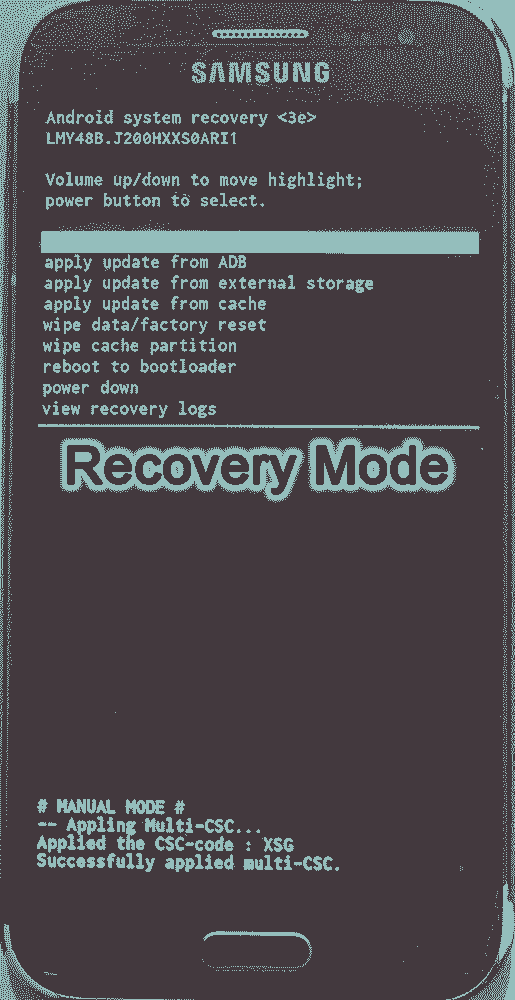
Android Recovery Mode: Access, Functions & Flashing Guide (Stock vs. Custom)
Learn about Android Recovery Mode, its functions like factory reset and cache wipe, and how to access it. Understand the crucial differences between Stock Recovery and Custom Recovery (TWRP/CWM) for flashing update zips or custom ROMs.
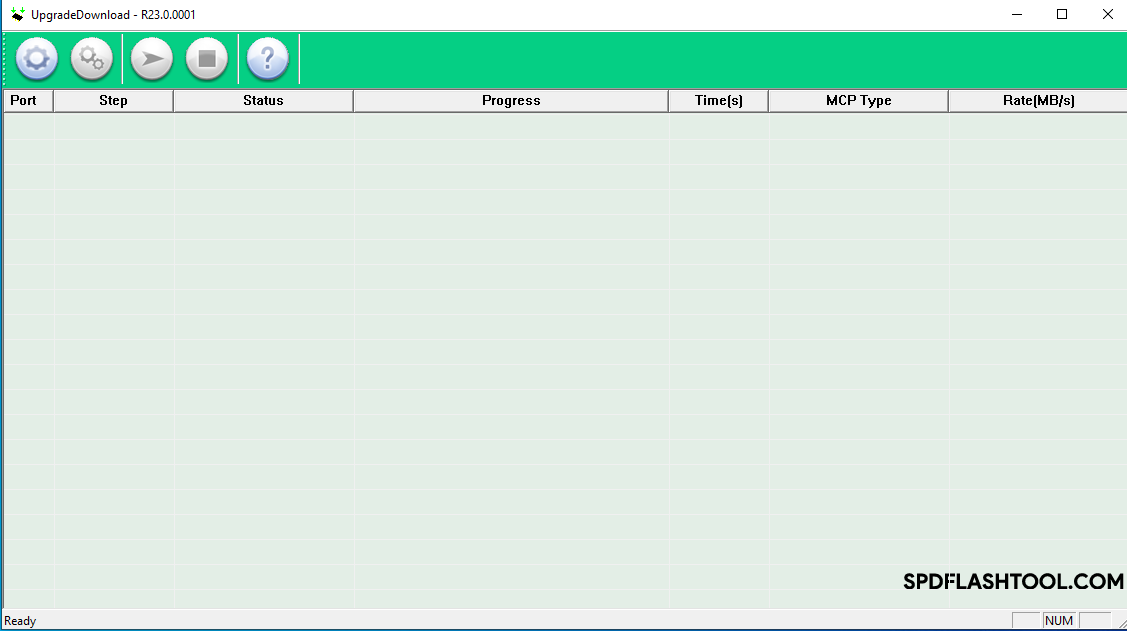
SPD Flash Tool (Spreadtrum): The Complete Guide to Flashing PAC Firmware
Learn how to use SPD Flash Tool (Spreadtrum/UNISOC Upgrade Tool) to flash .pac firmware files on Android devices. Download the tool, install drivers, and follow our step-by-step guide. Includes vital prerequisites and warnings.
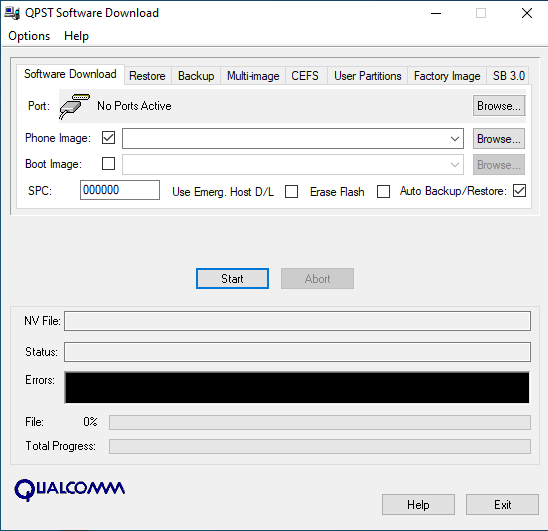
QPST (Qualcomm Product Support Tools): The Ultimate Guide & Flashing Tutorial
Discover QPST, Qualcomm's suite of tools for servicing Snapdragon devices. Learn about its components like QFIL, how to install and use it for flashing firmware, diagnostics, and EFS/QCN management. Includes critical warnings.
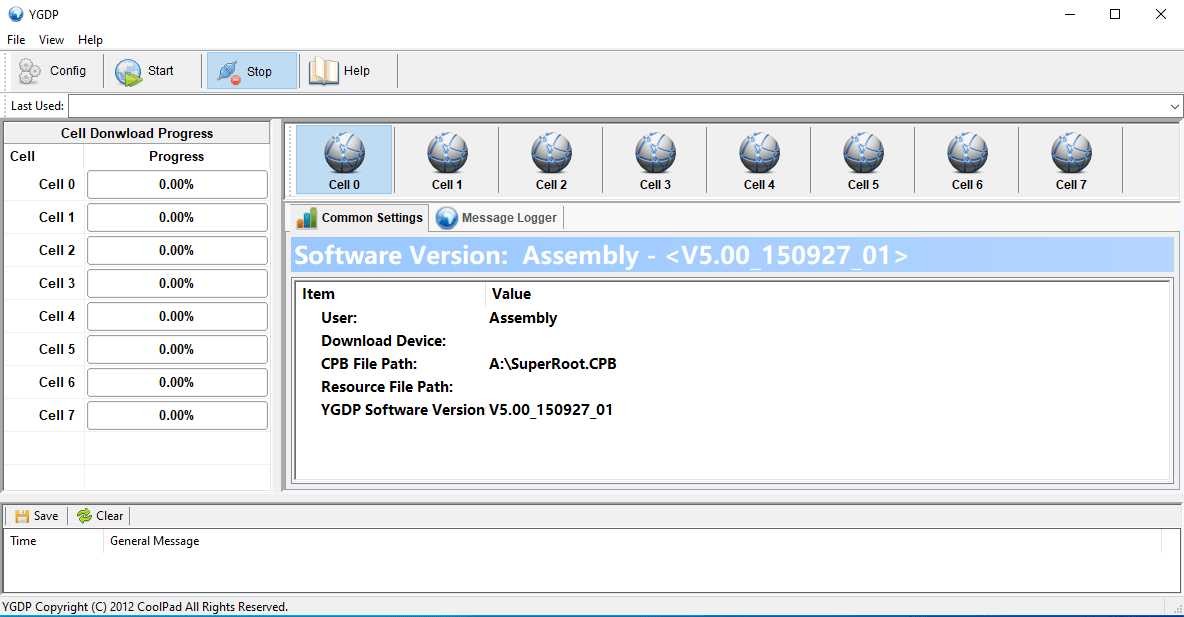
YGDP Tool: Guide to Flashing CPB Firmware (Coolpad & More)
Learn how to use YGDP Tool to flash .CPB stock firmware on Android devices, primarily Coolpad and some other compatible models. Download the tool, install drivers, understand the process, and follow step-by-step instructions. Includes default passwords and warnings.
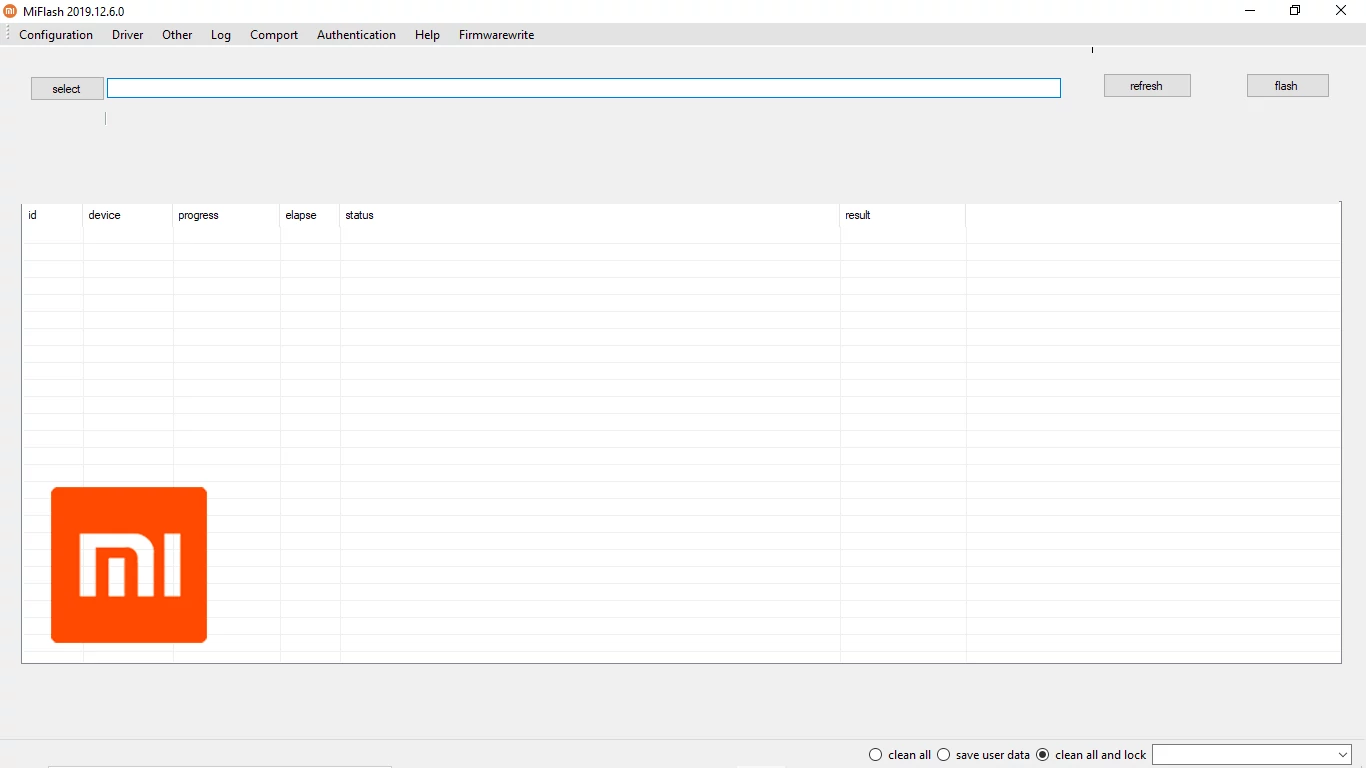
Xiaomi Mi Flash Tool: The Official Guide to Flashing Fastboot ROMs
Learn how to use the official Xiaomi Mi Flash Tool to flash Fastboot ROMs (.tgz packages) on Xiaomi, Redmi, and POCO devices. Understand Fastboot mode, built-in drivers, flashing options (clean all, save user data, clean all and lock), and bootloader unlock prerequisites.

What is Miracle Box? Understanding This Mobile Repair & Flashing Tool
Explore Miracle Box, a servicing tool for mobile phone repair, primarily for Chinese and MediaTek/Spreadtrum devices. Learn about its features like firmware flashing, unlocking, and repair capabilities. Understand the difference between official hardware and software versions.